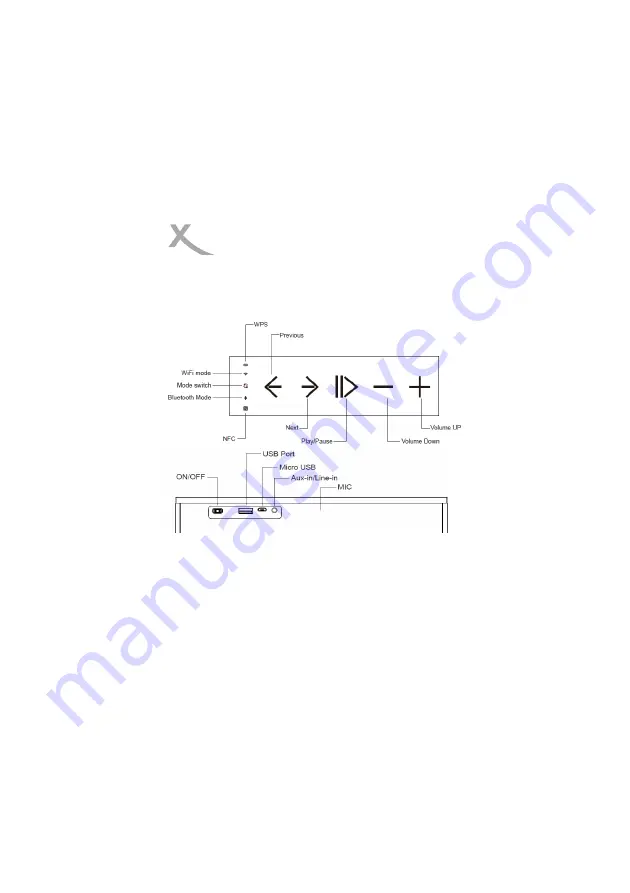
DE - 1
XORO HXS 910
DEUTSCH
Übersicht
OFF | ON:
Hauptschalter. Lautsprecher
ein- (ON) und ausschalten (OFF)
USB:
zur Stromversorgung bzw. zum Aufladen
von mobilen Geräten.
Musikwiedergabe von USB Stick
Micro USB:
Micro USB-Buchse zum Aufladen
des Lautsprechers.
AUX:
3,5mm Klinkenstecker. Eingang für
Audiosignale
MIC:
Mikrophone für Freisprechfunktion
















