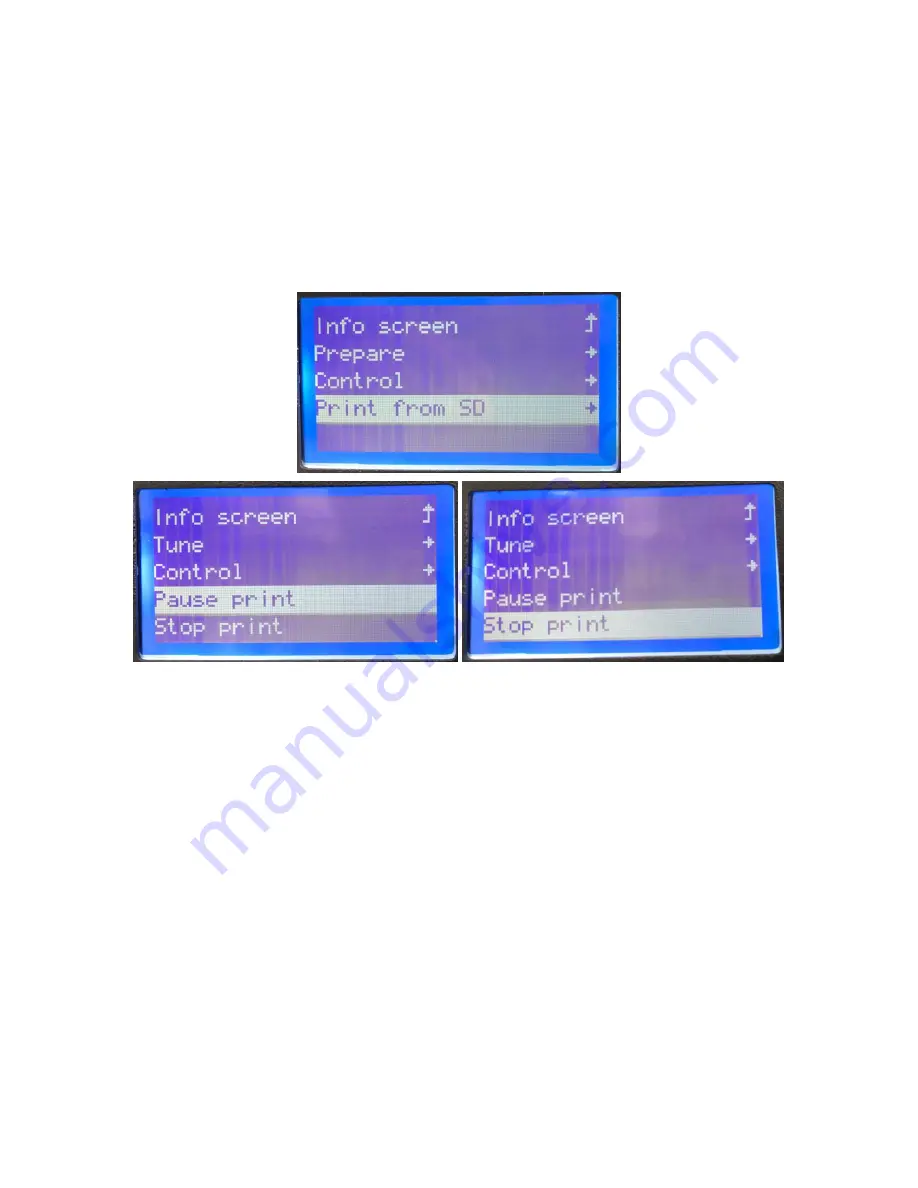
11
If editing a value, turn the Control Knob clockwise to increase the value.
If editing a value, push the Control Knob to save the displayed value and return to
the previous menu or submenu.
Main Menu
Info Screen: Displays the printer information screen.
Prepare: Opens the Prepare submenu. When printing a model, the Prepare
operation is replaced with the Tune option.
Tune: Opens the Tune submenu. When not printing a model, the Tune option is
replaced with the Prepare option.
Control: Opens the Control submenu.
Print from SD™: Displays a list of gcode files on the inserted microSD™ card. If a
microSD card is not inserted, the line will read No SD card.
Pause/Resume print: When printing a model, select Pause print to pause the print.
While the print is paused, select Resume print to resume printing.
Stop print: When printing a model, select Stop print to cancel the print operation.


























