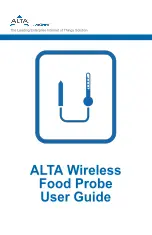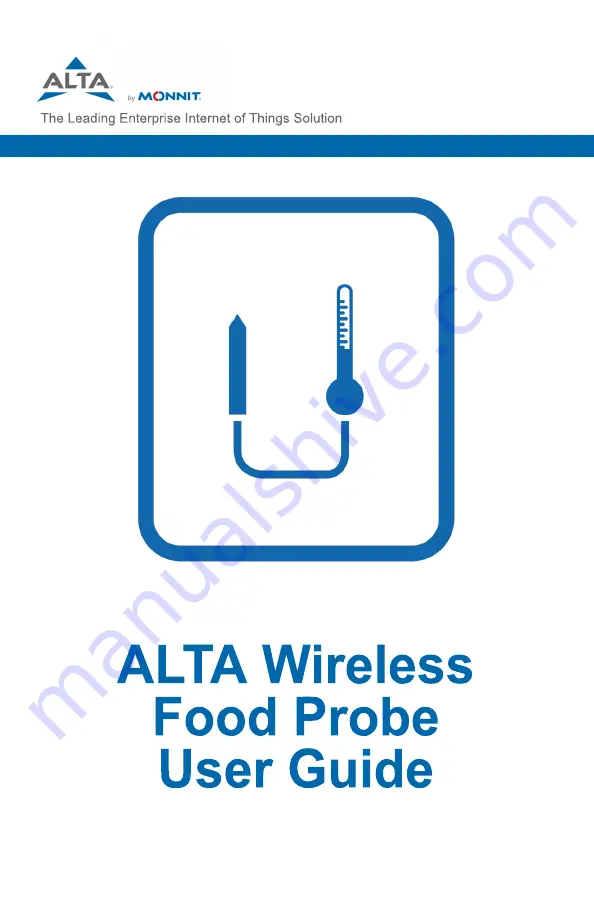Отзывы:
Нет отзывов
Похожие инструкции для ALTA Wireless Food Probe

PORTABLE ICE FISHING KIT
Бренд: Garmin Страницы: 5

Tablet1000 Series
Бренд: Hantek Страницы: 98

PO3M
Бренд: iHealth Страницы: 8

ITV105
Бренд: RainPoint Страницы: 40

FTL Series
Бренд: FARM-MAXX Страницы: 35

GT-3600
Бренд: Gomaco Страницы: 30

BT2HTI
Бренд: Panduit Страницы: 4

YT6701
Бренд: Cotech Страницы: 44

SciCan STATIM 2000S
Бренд: Coltene Страницы: 45

63800 Series
Бренд: Chroma Страницы: 198

108-3654
Бренд: Toro Страницы: 2

220995
Бренд: e. Beckmann Страницы: 12

VLB-5X
Бренд: Vega Industries Страницы: 53

100 Bench
Бренд: Weider Страницы: 16

HANPLCART-WHT
Бренд: Hanover Страницы: 7

VacuFuse II
Бренд: S&C Страницы: 2

AF9552-1102
Бренд: AeroFlow Страницы: 8

Megabar System EQLED63
Бренд: Equinox Systems Страницы: 12