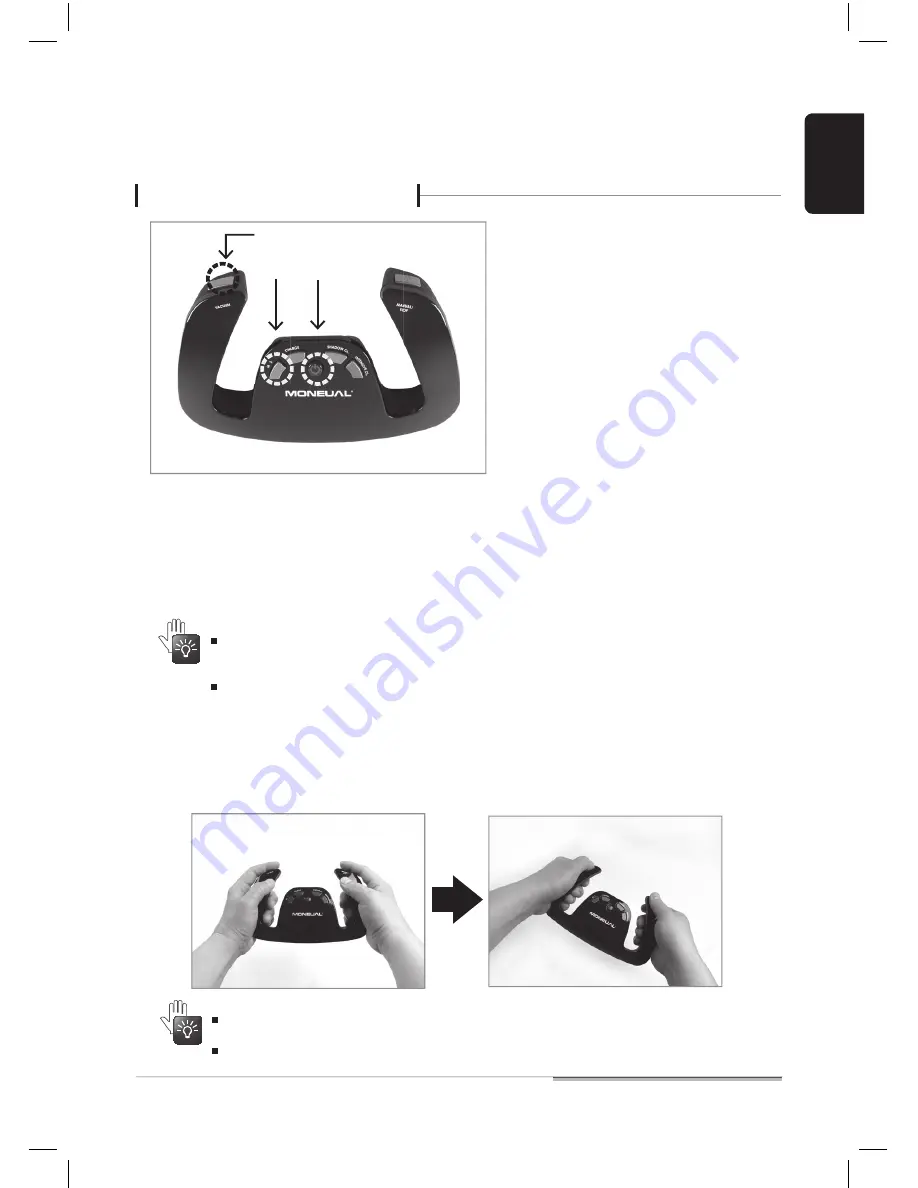
ENGLISH
RYDIS
RH750
User’s Manual
15
Motion Handler Operation(2)
1. Press “Power Suction Control Motion Play Button” of the Handle Remote
Controller at the same for about three seconds.
2. After about three seconds, the Power LED blinks once and the Handle Remote Controller is reset.
3. The enhanced Handle Remote Controller is available when the sensor is initialized after reset.
4. To change from the enhanced Handle Remote Controller to the existing system, press “Power
Suction Control Intensive Cleaning Button” at the same for about three
seconds.
Press the three buttons at
the same time for about
three seconds
In using the improved motion handle remote controller, you will see it different from exiting method in
many parts. If you move the controller abruptly, the motion sensor will have wrong values, which can
prevent the robot from working normally.
The improved motion handle remote controller also makes precise control using the front/rear pitch
angles and the left/right yaw angles. And so, you may feel it difficult to control it and may need to learn
the controlling method in some level.
If you have any difficulty or trouble with motion play operation, press “Suction Control Power
Button” for three seconds to initialize it (10 sec).
If it continues abnormal operation after initialization, replace the battery.
Motion play button-pressed location
Position moved from the motion play
button-pressed location
When you press the motion play button of the
enhanced handle remote controller, do not move
yourself or the handle remote controller. This may
change the reference point, resulting in abnormal
operation.
◎
◎
The enhanced handle remote controller may not work
normally if you change the position where the motion
play button is pressed.
Содержание RH750
Страница 2: ......
Страница 3: ...RH750 USER GUIDE User s Manual ...
Страница 20: ...MEMO ...
Страница 21: ...MEMO ...
Страница 23: ......










































