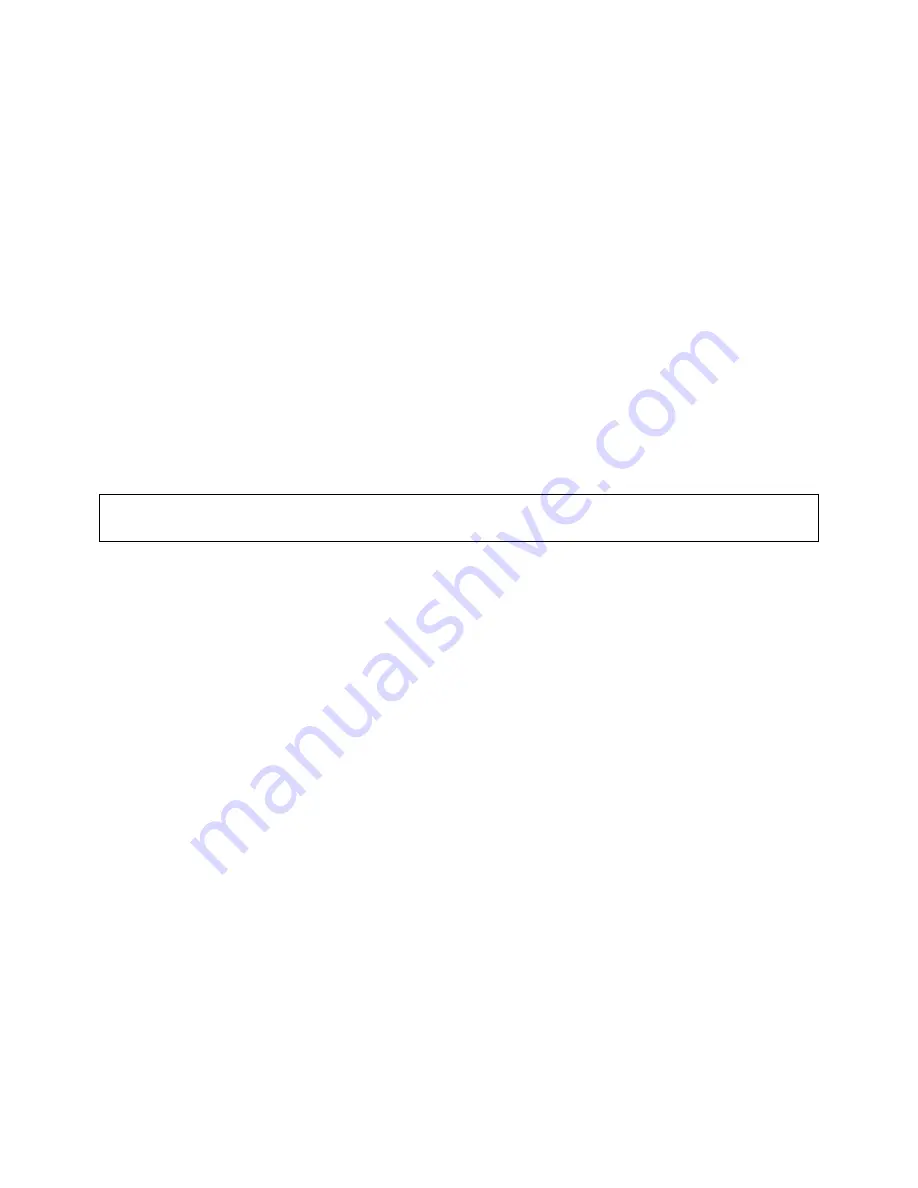
2. Getting Started – Dash Cam Installation
5
2.5
Attaching dash cam to mount
1.)
Tighten the mount to top of dash cam.
2.)
Rotate the dial clockwise until dash cam is securely fastened to the mount.
2.6
Attaching mount to windshield
1.)
Clean the area* of windshield where the adhesive mount is to be placed.
2.)
Power on dash cam and use the LCD display as a guide to position mount
3.)
Peel off adhesive sticker and place on windshield.
*As the camera on the dash cam is located on the left, it is highly recommended to position the device
slightly right of center of the windshield for optimal view of road. Make sure that the device does not
obstruct vision.
2.7
Adjusting or removing mount from windshield
1.)
Heat adhesive part of mount using a heat gun or blow dryer.
2.)
Use a thin string (such as floss) to glide in between adhesive and windshield.
3.)
Reposition where desired and follow steps 1-3 from section 2.5
“Attaching mount to
windshield
” on page 5.
NOTE
: Extreme temperatures and direct sunlight for long periods of time could damage the dash cam
and affect the performance of adhesive.
Mondo
| TMD-740 Dash Cam




















