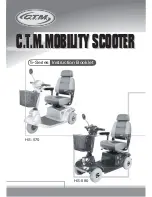Monarch GC340 / 440 Owner’s Manual. © Scooters Australia 2010
-13
.
21
Remedy: Turn off your scooter’s key switch and allow the scooter to sit for 10 minutes.
Have your authorised dealer perform a battery load test.
5 Flashes
Indicates a brake problem. The freewheel lever may be in the disengaged position. See
page 11. The brake or the brake wiring may be damaged. For safety reason, your
scooter was designed to cease operation until the problem is corrected.
Remedy:
•
Make certain that the freewheel lever is in the engaged position. See page 11
•
Turn the key switch to the “Off” position to stop the flash code. Set the freewheel lever
to the “engaged” position.
•
Turn the key back to the “On” position.
•
If the above remedies do not solve the problem, contact your authorised dealer.
6 Flashes
Indicates that the throttle control lever was not in the neutral position when the key
switch was turned to the “On” position. May indicate that the throttle control lever is out
of adjustment.
Remedy:
•
Turn the key switch to the “Off position.
•
Make certain that the throttle control lever is in the neutral position.
•
Turn the key switch to the “On” position.
•
If the above procedure does not solve the problem, contact your authorised dealer.
7 Flashes
•
Indicates a problem with the throttle control lever.
•
May also indicate a problem with the potentiometer (speed control).
•
Your scooter will not operate until the problem is corrected.
Remedy:
•
Make certain that all electrical connectors are firmly and correctly joined.
•
If the connectors are all firmly joined and the problem is not solved, contact your
authorised dealer.
8 Flashes
Indicates a motor voltage problem. Your scooter will not operate until the problem is
corrected.
Remedy: Contact your authorised dealer.
9 Flashes
Indicates other internal errors or faults. Your scooter will not operate until the problem
is corrected. Remedy: Contact your authorised dealer.
Содержание GC 340
Страница 1: ......
Страница 26: ...Authorised Dealer...