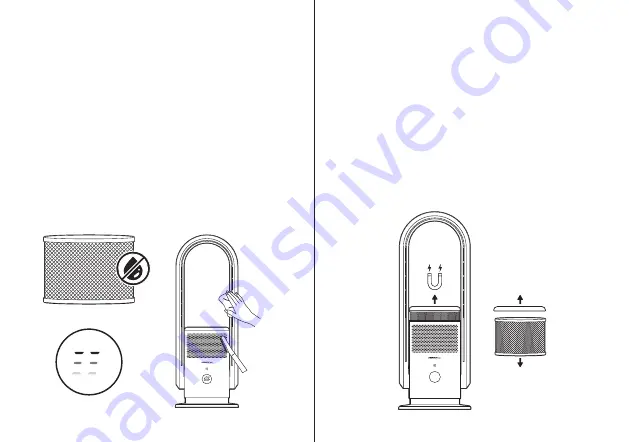
Ensure the machine is unplugged before maintenance.
Maintenance
Surface
Use a lightly moistened soft cloth with neutral cleanser to clean the
remote control and the surface of the unit.
Filter
1. Use a vacuum cleaner or soft brush to clean the dust or debris of the
air inlet/outlet.
2. Use a vacuum cleaner or soft brush to remove the dust on the H13
HEPA every 3 months. This will help extend the life of the filter and
maintain its performance.
Note: Do not wash the filter directly.
Filter Replacement
This device has a memory function. After a total of 720 hours of operation,
lines will appear progressively on the display (as shown in the figure)
and you will hear “beep” sound for 5 times. After filter maintenance or
replacement, press & hold the power button of remote control for 5 secs
to restart a new memory.
1. Simply take out the magnetic top cover & filter.
2. Separate the old filter from the top cover.
3. Assemble the new filter with the top cover.
4. After assembling, put it back in the main unit and the lid is magnetically
attached.
5. After filter maintenance or replacement, press & hold the power
button of the remote control for 5 secs to restart a new memory.
Reminder for
filter replacement
18
19












































