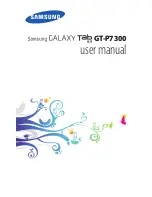4.1.2 Smart Pen tech specs
4.2 Battery charge and battery life
The Smart Pen (new version) can only be charged using the specific cable provided with it in
the Smart Writing Set (POGO magnetic connector
→
USB). The USB port can be connected to
any smartphone charger/pc USB power port)
The Moleskine Smart Pen takes about 2 hours to fully charge. The fully charged Moleskine
Smart Pen will provide from 8 to 11 hours of non-stop writing (depending if eco-mode is
switched on).
The Pen+ Ellipse provides a continuous usage of 5 hours.
4.3 Power on/off
Auto on:
Auto-on is a setting that means that the Smart Pen switches on automatically when it
touches the page and you start writing. Auto-on is activated by default after the Smart Pen is first
paired with the Notes App, but can be disabled on the Smart Pen info and Settings page (icon in
the top right corner or in the left menu > Pen Manager > Smart Pen)
Automatic power-off is set by default with the Smart Pen’s 20-minute battery-save mode.
The battery may be low when first purchased and we strongly recommend charging before use. It
takes 2 hours to fully charge the Smart Pen. Check the “Battery charge and battery life” section for
more information about the battery.