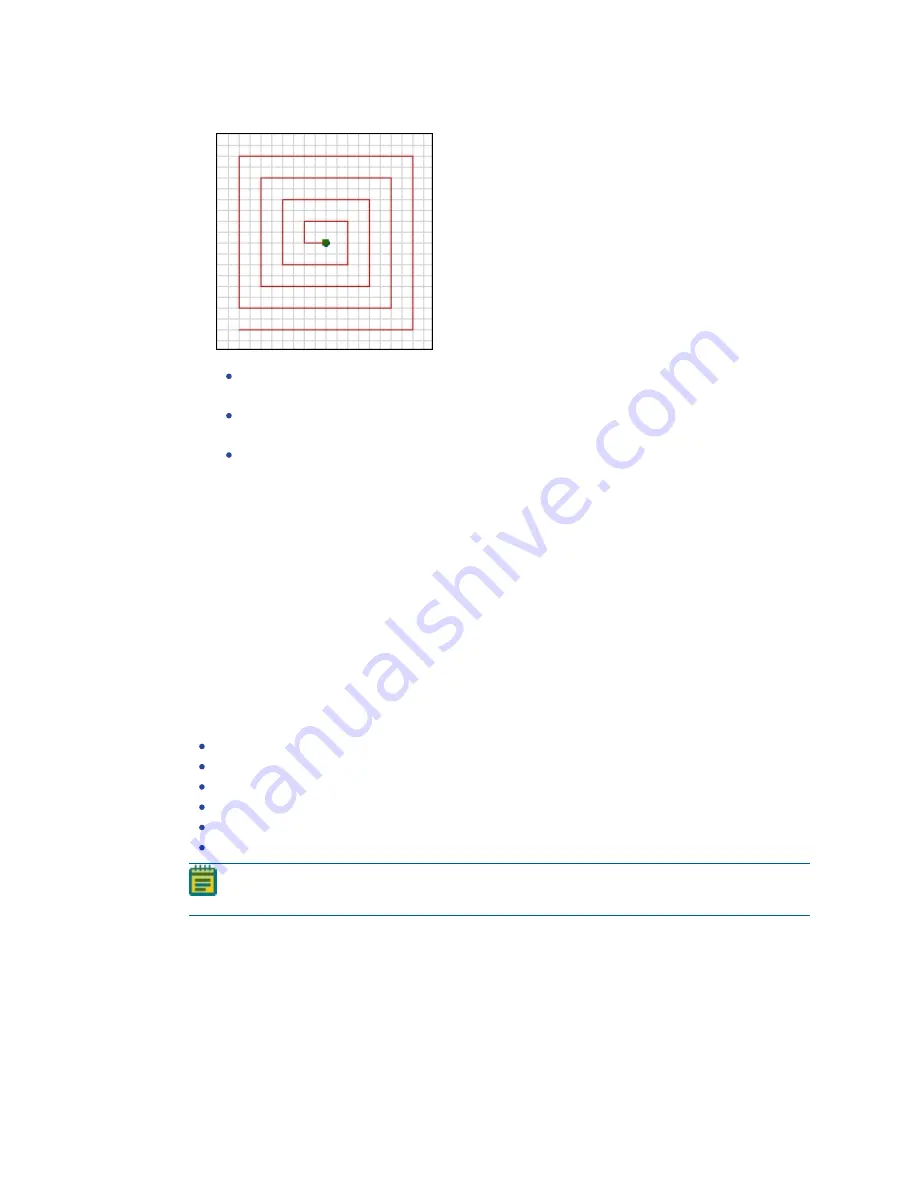
QPix 450 or QPix 460 Colony Picking System User Guide
186
5031498 G
4. In the grid, define a new path or edit the path.
To start a new path, click the grid to set the starting point and then continue clicking the
grid to define the path. A red line extends between each click point to indicate the path.
To move a click point in a path, right-click the point and drag it to a new position on the
grid.
To delete a path section, click an end point of the section and then press the Delete
key.
5. Continue to add and define paths for the pattern.
6. Click Save Patterns.
7. Click Next to return to the Navigation window.
Calibrating Aspirated and Dispensed Liquid Volumes
You can check the volumes of liquids to aspirate and dispense during a plating routine by using
the Plating Calibration process. The calibration is done by transferring liquid samples from the
source plate to an empty destination plate.
The destination plate is weighed before filling it with liquid. After the destination plate is filled, it
is removed and weighed again to determine the quantity of liquid transferred to each well. This
determines if the liquid handling unit is aspirating and dispensing the correct liquid volumes.
Calibrating aspirated and dispensed liquid volumes involves the following procedures:
Opening the Plating Calibration Window on page 186
Setting Source and Destination Plate Options on page 187
Selecting the Stackers on page 187
Setting Volume and Depth Options on page 187
Viewing and Confirming the Calibration on page 188
Adjusting the Volume Step Size on page 188
Note: Some steps that are included in these procedures might not be available,
depending on the features included with the instrument and license.
Opening the Plating Calibration Window
To open the Plating Calibration window:
1. From the Navigation window under Plating Processes, double-click the Plating Calibration
icon.
2. In the Plating Calibration window, click Start to home the drives and display the Microplates
Selection window.
Содержание QPix 450
Страница 1: ...5031498 G August 2022 QPix 450 or QPix 460 Colony Picking System User Guide ...
Страница 6: ...QPix 450 or QPix 460 Colony Picking System User Guide 6 5031498 G ...
Страница 22: ...QPix 450 or QPix 460 Colony Picking System User Guide 22 5031498 G ...
Страница 56: ...QPix 450 or QPix 460 Colony Picking System User Guide 56 5031498 G ...
Страница 102: ...QPix 450 or QPix 460 Colony Picking System User Guide 102 5031498 G ...
Страница 158: ...QPix 450 or QPix 460 Colony Picking System User Guide 158 5031498 G ...
Страница 176: ...QPix 450 or QPix 460 Colony Picking System User Guide 176 5031498 G ...
Страница 218: ...QPix 450 or QPix 460 Colony Picking System User Guide 218 5031498 G ...
Страница 226: ...QPix 450 or QPix 460 Colony Picking System User Guide 226 5031498 G ...
Страница 250: ...QPix 450 or QPix 460 Colony Picking System User Guide 250 5031498 G ...
Страница 256: ...QPix 450 or QPix 460 Colony Picking System User Guide 256 5031498 G ...






























