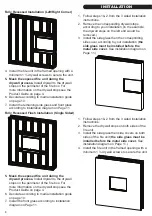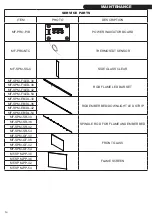12
OPERATION
OPERATION
This will cycle the machine on and o
ff
. Upon cycling power on,
the machine will return to the settings it had when it was cycled
o
ff
.
If the
fi
replace is on, this button will act as a reset and bring all
colors back to the default Modern Flames' signature color.
This will cycle the heater between high, low and o
ff
.
All zones of the
fi
replace will cycle through various demo
modes - 7 & 3 color gradient/fade, 7 & 3 color jump, red/green/
blue gradient.
Pressing the sync button will change all the colors of the
fi
replace (Flame, Ember Bed and Downlight) to match the
current color of the
fl
ame setting.
This is a zone setting. Touching this button will allow you to
change the color and brightness of the
fl
ame by using the color
wheel and brightness slider.
This is a zone setting that controls the color and brightness of
the ember bed.
This is a zone setting that controls the color and brightness of
the downlight.
This will cycle the selected zone through the colors of the color
spectrum.
This will adjust the brightness of the selected zone.
The unit has a main power switch just in front of the glass on the top right hand side. A hand-held remote
is included.
Power indicator lights for wall switch as well
as upper left corner of the main unit
When the switch turns on, this orange pilot lamp
turns on. It shows the
fi
re is energized.
The status light above shows that the power is on
and the heater is on low.
The status light above shows that the power is on
and the heater is on high.
Pairing remote/wall mounted touch control:
1. With the
fi
replace ON press and hold the Power button for about 3 seconds until you hear the buzzer
sound twice and the power indicators begin to
fl
ash.
2. Within 5 seconds on the hand held remote or wall touch control press the Power button repeatedly
until the buzzer sounds again and the indicators
fl
ash acknowledging that it has paired. You may also
hear another buzzer and the pair is now completed.
• Pairing must be done within 5 seconds or the
fi
replace will time out of pairing mode.
• To clear any paired remotes from the unit, locate then press and hold the reset button for 3 seconds.
You should hear a buzzer letting you know the codes have been cleared so you can now pair a new
remote or wall touch control. (The reset is located next to the manual controls and can be pressed
with a paper clip.)
Power
Reset
Heat
Fade
Sync
Flame
Ember
Bed
Downlight
Manual Controls
The unit has manual controls located just in front
of the glass on the top left side.
Power
Turns unit
on/o
ff
Heat
Cycles
heat low/
high/o
ff
Color
Changes
all
fi
replace
colors
together
Reset
Resets
unit
Color
Wheel
Brightness
Slider
Содержание Sedona Pro multi Series
Страница 18: ...18 MAINTENANCE NOTES ...
Страница 20: ...20 2019 www modernflames com Please dispose of properly V1 ...