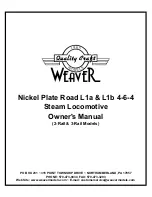Page 0
●
Check the operation of the throttle. Double-check that you're getting full power when the throttle control stick is at full.
☞
If you're using a computer radio, you may need to increase your throttle channel's EPA setting to result in full power. (Refer to
your radio system's operating guide for further information.)
●
Check the condition of the transmitter batteries. They should be fully charged.
●
Check every glue joint in the airplane to ensure that everything is tight and well-bonded.
●
Double-check that you've installed and tightened all of the servo horn retaining screws.
●
Double-check that the battery is properly secured into place. There's nothing worse than the battery coming loose during flight.
●
Double-check the balance of the airplane.
Do this with the battery installed and the airplane ready to fly.
●
Check the control surfaces. They should all move in the correct direction and not bind.
●
If your radio transmitter is equipped with dual rate switches, double-check that they are on the low-rate setting for your first few
flights.
●
Check to ensure that all of the control surfaces are moving the proper amount in both low and high rate settings.
●
Check the receiver antenna. It should be fully extended and not coiled up inside the fuselage. Do not cut the receiver antenna
shorter or the range of your radio control system will be greatly reduced.
●
You should complete a successful range check of your radio equipment prior to each new day of flying, or prior to the first flight of
a new or repaired model.
●
You should not knowingly operate your R/C radio system within 3 miles of a preexisting model club flying field without a frequency
sharing agreement with that club.
PrEfLiGHT CHECK AND sAfETY
When it comes time to order replacement parts, we recommend ordering directly from your local hobby retailer.
if your hobby retailer does not stock Model Tech products, you can order replacement parts directly
from your local distributor, using the customer Service information on page 2.
rEPLACEMENT PArTs LisT
Instruction Manual ...........................................................119980
Wing Set ..........................................................................119981
Fuselage Set ...................................................................119982
Stabilizer Set ...................................................................119983
Hardware Set (Includes Landing Gear) ...........................119984
Содержание Apex 3D EP ARF
Страница 22: ...Page 22 THIS PAGE INTENTIONALLY LEFT BLANK...