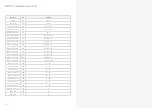26
27
Filter
CRAFTsynth 2.0 uses a Modal designed state variable 2-pole resonant filter (capable of
morphing from low pass, through band pass, to high pass).
•
Cutoff:
This parameter controls the low-pass filter cutoff frequency. This affects the
cutoff frequency of the filter, from 0Hz up to 22kHz.
•
Reso
: This parameter controls the amount of resonance of the filter.
•
Filt-EG:
Holding the shift key and turning this encoder allows bipolar control of the Filter-
EG amount. (See the Envelopes section)
•
Morph
: Holding the shift key and turning this encoder allows control of the shape of the
filter: note that the filter is low-pass by default.
- At it’s minimum value you have a low pass filter;
- We move through a sort of low-shelving;
- At It’s midpoint we have a band-pass filter;
- At it’s maximum value a high-pass filter.
TIP: With this feature at lower settings you can dampen the low frequencies while
maintaining a rich high-end texture.
Envelopes
CRAFTsynth 2.0 provides 3 separate 4-stage Envelope Generators (i.e. envelopes), one for
the filter (FILT-EG), one for the amplifier (AMP-EG) and one for modulations (MOD-EG). With
negative amounts only the attack, decay and sustain levels are inverted, the release phase will
still tend to 0.
The envelope generator represented on the encoders can be selected via a single button on
the touch pads. This button cycles thru which EG the encoders are currently representing.
•
Attack:
This parameter controls the time passing from the moment you press a key (i.e.
‘MIDI Note On’ message) until the sound reaches its maximum value.
•
Decay:
This parameter controls the time passing for the envelope to drop from its
maximum value to a sustain level (see below).
•
Sustain:
This parameter controls the level of the sustain phase (i.e. the volume of the
sound while keeping the key pressed for AMP-EG). If there are no modulations active, this
volume keeps constant until you release the key. (The envelope then enters the ‘release’
phase)
•
Release:
This parameter controls the time passing from the moment you leave a key (i.e.
‘MIDI Note Off’ message) until the sound reaches silence.
•
FILT-EG, AMP-EG, MOD-EG:
This button cycles through which envelope generator the
above controls are representing. (i.e. FLT, AMP, or MOD)
TIP: Holding down the EG select button and changing the ADSR parameters will alter all
three envelopes simultaneously and is a useful shortcut to quickly change all envelopes at
once.
•
Amp-EG:
While holding Shift and turning volume this controls the Amp-EG amount. This
controls the amount of modulation the AMP-EG has over the volume.