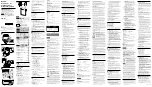Zeus80
User Manual
V 1.1.2 - 21/10/2020
Page 14 of 16
Error
Possible cause
Possible solution
Display shows
“Cooling fan error”
- Obstruction on the
radiator cooling fans
- Lack of connection with
the radiator cooling fans
- Remove any obstruction and
clean the fans
- Check cables and connections
between cooling fans and generator
Display shows
“Water pump error”
- Fault or lack of
connection with water
pump
- Cooling system not
properly purged
- Contact an authorized center for
verification
- When the generator is off and cold
open the cap of the coolant tank for
a few minutes; close it before the
next power on
Display shows
“Spark plug fault”
- Fault or lack of
connection with the
spark plug
- Contact an authorized center for
verification
Display shows
“Water overtemperature”
- Coolant temperature
too high
- Wait for the coolant temperature
to drop
Display shows
“Water outlet probe error”
- Fault or lack of
connection with outlet
water probe
- Contact an authorized center for
verification
Display shows
“Water inlet probe error”
- Fault or lack of
connection with inlet
water probe
- Contact an authorized center for
verification
Display shows
“Fume probe error”
- Fault or lack of
connection with exhaust
gas probe
- Contact an authorized center for
verification
Display shows
“Low liquid level”
- Insufficient cooling
liquid
- Top up the coolant using the
special tank.
ATTENTION: for the top-up use
only specific cooling liquid
Display shows
“Wait for cooling”
- Generator temperature
too high to be able to
perform a new ignition
- Wait for the system to cool down
Battery charges too fast
- Exhaust battery, not
able to store energy
anymore
- Replace battery
Battery does not charge
- One or more elements
damaged; battery does
not reach charge voltage
level
- Replace battery