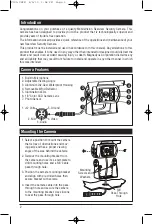3
Specifications
Image Sensor:
1/3" Sharp Color CCD
Board Lens:
2.8 mm
Resolution:
420 TV Lines
S/N Ratio:
48dB (AGC On)
Sync System:
Internal Synchronization
Minimum Illumination:
0Lux (IR LED On)
Video Output:
1.0Vp-p 75 ohm
IR Project Distance:
15 Meters
Water Resistance:
I
P
6
9
K
Power Consumption:
300 mA
Camera & Bracket Weight:
350g
Operating Temperature:
-20°C ~ 70°C
Troubleshooting
Symptoms
Solutions
Cloudy Image
No Power / Image
No Sound
Upside Down Image
Unstable Image
• Clean Dirty Camera Lens
• Check Power Connections
• Check Power Connections
• Check Microphone for Debris
• Check Camera Mounting
• Check Mounting Hardware
• Check Power Connections
Only qualified personnel should remove the cover or service this unit. The warranty will become invalid
if factory security seal is broken.
Maintenance
Although this Rearview Security Camera requires little care, you can still maintain its condi-
tion and performance by following these steps:
• Occasionally clean the camera lens with damp soft cloth.
Should you experience any problem with the camera please refer to the troubleshooting guide
below prior to returning your camera for repair.
Note: The user should not attempt to service the unit beyond that described in the operating
instructions. All other servicing should be referred to qualified personnel.
Warning
Backing Up Your Vehicle
The product is intended to assist in safe driving and allows the driver to have a broader field
of vision during backup. You, as the driver, are solely responsible for the safe operation of
your vehicle and the safety of your passengers and pedestrians, and abiding all state and
local traffic regulations. Do not use any features of this system to the extent it distracts you
from safe driving. Your first priority while driving should always be the safe operation of
your vehicle. Magnadyne will not accept any responsibility whatsoever for accidents and/or
injuries resulting from failure to observe these precautions or safety instructions.
C125-UMIM 4/5/10 1:54 PM Page 4