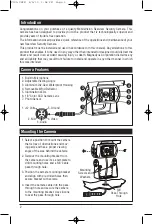2
Introduction
Congratulations on your purchase of a quality MobileVision Rearview Security Camera. This
camera has been designed to provide you with a product that is technologically superior and
provide years of trouble free operation.
The information enclosed provides a quick reference of the operations and maintenance of your
new Rearview Security Camera.
This product must be installed and used in accordance with this manual. Any alterations to this
product that enables it to be used in any way other than intended or designed could distract the
driver and result in an accident causing injury or death. Magnadyne Corporation disclaims any
and all liability that may result from failure to install and operate in any other manner in which
this was intended.
Camera Features
1
2
1. +12 Volts
4. Video
2. N/A
5. Ground
3. Audio
3
4
6
7
5
1. Built-In Microphone
2. Adjustable Viewing Angle
3. Aluminum Die-Cast Waterproof Housing
4. Removable Wind Deflector
5. Illumination LEDs
6. 1/3" Color CCD Camera Lens
7. Photo Sensor
5/8”
Pass-Through
Hole
Mounting
Screws and
Washers
1. Select a position to mount the camera
that is free of obstructions and mov-
ing parts and has a proper viewing
angle of the area behind the vehicle.
2. Remove the mounting bracket from
the camera and use it as a template to
drill mounting holes and a 5/8" cable
pass-through hole.
3. Position the camera mounting bracket
and align with pre-drilled holes then
secure bracket with screws.
4. Insert the camera cable into the pass-
through hole and secure the camera
to the mounting bracket. Use silicone
to seal the pass-through hole.
Mounting the Camera
C125-UMIM 4/5/10 1:54 PM Page 3