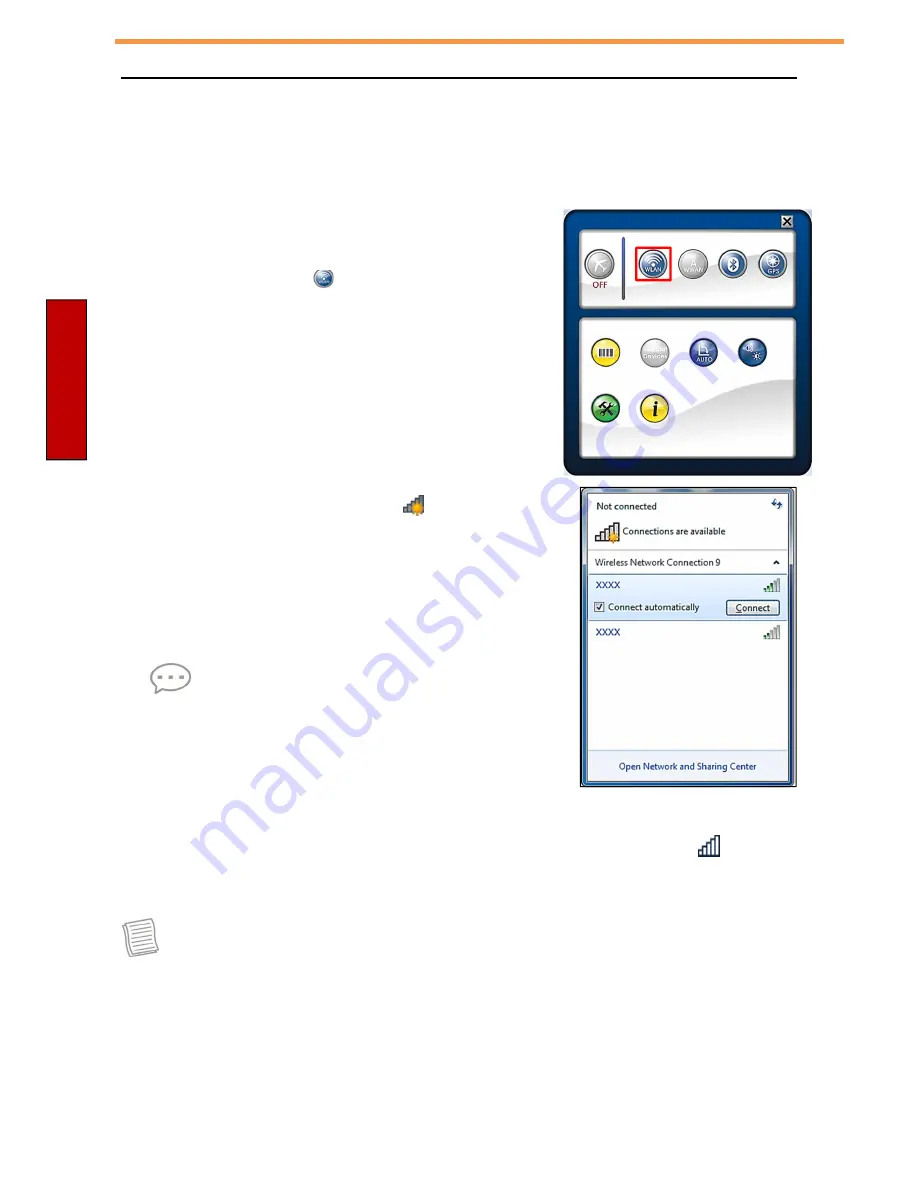
xTablet T1600 User Guide
37
R
e
a
d
M
e
F
ir
s
t
Making Connections
Connecting to a Wireless Local Area Network
Your xTablet T1600 comes with a WLAN (WiFi) module. A wireless network
can be added either when the network is detected or by manually entering
the settings information.
To connect, follow the steps below:
1. Open the Quick menu.
2. Tap the WLAN icon (
) to turn on the wireless
network function.
3. Tap the wireless network icon (
) on the task
bar.
4. Available wireless network connections are
displayed. Tap the desired wireless network.
5. Tap
Connect
.
Some networks require a network security key or
a password.
TIP
Check
Connect automatically
box to
automatically connect to this network when it is
available.
6. Enter the network security key.
7. Tap
OK
.
8. After the connection is established, you can see the wireless icon (
) in the
Notification area.
NOTE
Actual wireless connectivity will depend on system configuration.
Please contact your network administrator for more information.
Содержание T1600
Страница 1: ...xTablet T1600 User Guide 1 Read Me First MobileDemand xTablet T1600 Rugged xTablet T1600 User s Guide ...
Страница 52: ......
Страница 57: ......
















































