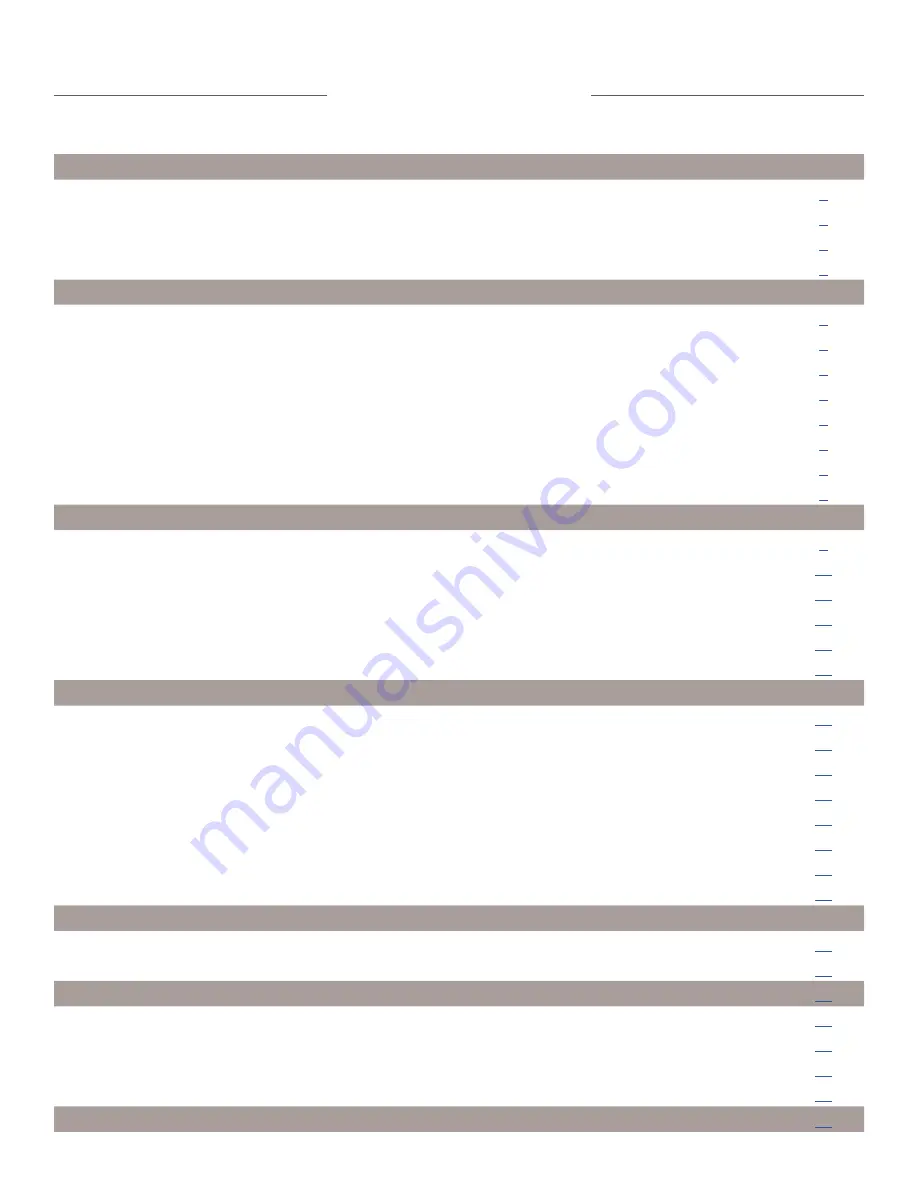
CONTENTS
Before You Begin
NOTE
4
Overview
4
Warranty
4
Additional Support and Online Resources
4
Introduction
Unpacking
5
Using the xTablet T1150
5
Front Display
5
Top View – display facing down
6
Bottom View – display facing down
6
Left View – display facing down
7
Right View – display facing up
7
Back View
8
Maintaining
Managing the Power Supply
9
Recycling the Battery
10
Conserving Battery Power
10
Charging the Battery Pack
10
Safety Guidelines
10
Turning on the xTablet T1150
10
Using Software Apps
Navigating Windows
11
Including T1150 Applications in Start
12
Using the System Tray
13
Using Custom Applications
14
U-blox GPS
14
One-Dimensional Codes
15
Two-Dimensional Codes
15
Fingerprint Scanning
16
Using Accessories with the xTablet T1150
xTablet T1150 2D Barcode Scanner
17
xTablet T1150 1D Barcode Scanner
17
Specifications for the xTablet T1150
18
FCC RF Radiation Exposure and SAR Statements
19
CE Conformity
19
Battery Regulations
19
WEEE Statement
19
Safety Instructions
20
Содержание T1150
Страница 1: ...T1150 USER GUIDE ...




































