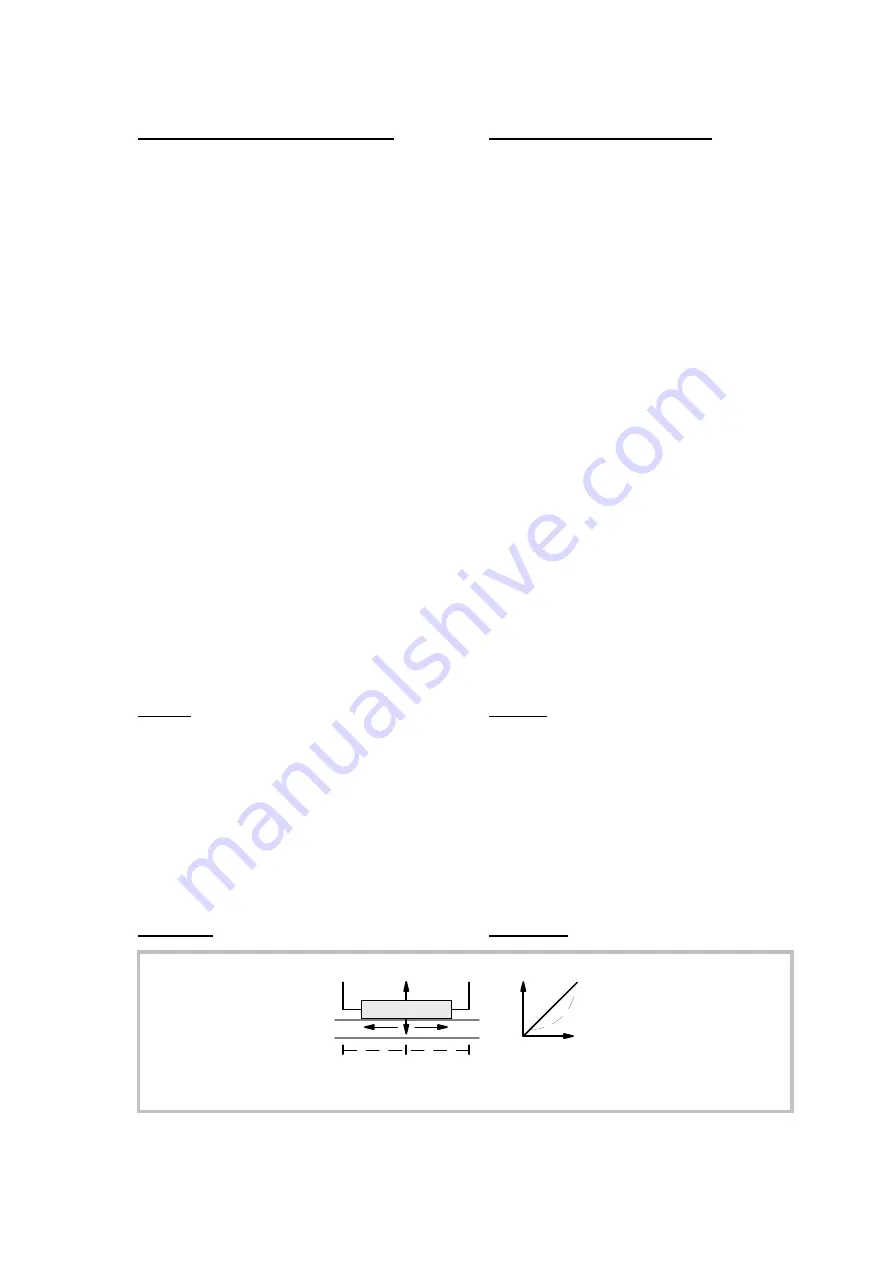
12
7. Programmierbare Linearisierung
7. Programmable Linearisation
Eine Linearisierung kann über 10 frei wähl-
bare x / y - Koordinaten durchgeführt wer-
den. Das Gerät verbindet die Zwischen-
stücke mit Geraden. Deshalb ist es ratsam,
die meisten Punkte dort zu setzen, wo die
Kurve die größte Krümmung aufweist
You can linearise your display by selecting
10 x / y coordinates within the measuring
range. Between these coordinates, the unit
forms straight lines. Therfore it is
recommen-ded to set most of the
coordinates at the place of maximum
curvature.
Bei Pt100- Geräten ist die Linearisierung
fest hinterlegt und automatisch eingeschal-
tet.
Pt100 versions use a fixed linearisation
which is active at any time.
7.1
Programmieren Sie das Gerät im Normal-
betrieb zunächst so, daß die Meßgerade
der gewünschten Kurve am nächsten
kommt. ( P16 = 0, Linearisierung aus ! ).
7.1
Set the unit first up for normal operation in a
way that the straight measuring line comes
next to your curve. ( P16 = 0, Linearisation
off ! ).
7.2
In den Registern
P 41 - P 50
werden nun
10
x - Werte
eingegeben. Ein x - Wert ist
derjenige Wert, den das Gerät ohne einge-
schaltete Linearisierung bei einer bestimm-
ten Eingangsgöße anzeigt. Als erster Wert
muß unter P 41 der Nullpunkt eingegeben
werden. Als letzter Wert wird der Endwert
des Meßbereiches in Register P50 einge-
geben. Zwischen den beiden Endwerten
können in steigender Reihenfolge beliebige
x - Werte vorgegeben werden.
7.2
Use Register
P 41 - P 50
to enter 10
x
-
values
. These are the values the unit dis-
plays in normal operation, while the lineari-
sation is switched off. As a first setting, use
the “zero input“ display and set it to P 41. As
last value, use the “full scale input“ display
and set it to resister P 50. You have another
8 values between P 41 and P50 which can
be set according to need, but a rising
sequence must be guaranted.
7.3
Tragen Sie nun die
y - Werte
in die
Register
P 51 - P60
ein, das sind die Werte,
die Sie später anstelle der zugeordneten x -
Werte ablesen möchten.
7.3
Now enter the
y values
to register
P 51 -
P 60
. These are the values you like to see
on the display, instead of the corresponding
x value.
Beispiel:
Wenn Sie unter x - Wert P 42 den Wert
“100“ und unter y - Wert P 52 den Wert
“126“ eintragen, zeigt das Gerät an dieser
Stelle statt 100 die Zahl 126 an usw.
Example:
You have entered the x value “100“ to
register P 42 and the value “126“ to register
P52. This means, the unit later displays
“126“ instead of “100“ with normal operation.
Der Verlauf der y - Werte darf beliebig stei-
gen und fallen.
At any time you can use increasing and
decreasing values for the y - registers.
7.4
Wenn alle x / y - Wertepaare eingegeben
sind, Parameter
P 16 auf “1“ setzen
. Das
Gerät arbeitet nun mit der vorgegebenen
Linearisierungskurve.
7.4
Once all x / y couples are entered, set
register P 16 to “1
“ to switch the lineari-
sation function on.
Beispiel 1:
Example 1:
Out
0
+
Wegmessung mit einem Linearpotentiometer
Position control with linear potentiometer
























