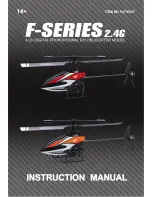2
The LCD Remote controller
Remote Controller
(Transmitter)
2.4G, LCD reomote control, scores of helicopters can be played at the
same time.
Control function:upward,downward, forward, backward,leftward,
rightward, turning left and turning right.
Throttle control stick can be freely switched according to player's habit.
1
2
Product/spare parts included in this packaging
Description
Left stick
Right stick
3
Trimmer A
In stick Mod 2 and 4, this button is null.
In stick Mod 1and 3, it helps to tune the helicoper's
forward and backward flight.
Helicopter
1
1
2
1
2
Remote controller
Rotor blade
Manual
3.7V 380mAh li-polymer battery
Qty(pc)
Description
Qty(pc)
1. Left stick
11. Throttle changing
button (Left)
11. Throttle changing
button (Right)
7. Power switch
8. Antenna
9. Power indicator
2. Right stick
3. Trimmer A
4. Trimmer B
5. Trimmer C
10.Throttle limit knob
12.flight mode
changing button
13.aileron/rudder
changing button
6. Trimmer D
No.
Function switch
Function description
Main features of the remote controller
Sketch and function switches of the remote controller
Tail Rotor 1
USB charger 1
POWER
STICK MOD2:upward/downward,turn left/turn right;
STICK MOD4:upward/downward,leftward/rightward.
STICK MOD1:forward/backward,turn left/turn right;
STICK MOD3:forward/backward,leftward/rightward.
STICK MOD1: upward/downward,leftward/rightward;
STICK MOD3: upward/downward, turn left/turn right;
STICK MOD2: forward/backward,leftward/rightward;
STICK MOD4: forward/backward,turn left/turn right.
Содержание F47
Страница 1: ...ITEM NO F47 F647...