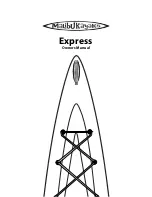CHAPTER 6
ELECTRICAL SYSTEM
- 24 -
34z
INVERTER/CHARGER
(Optional)
There are many functions that are fully explained in the inverter/charger manual. Please read it
thoroughly for a complete understanding of this unit. The 34z is also supplied with a remote panel
that controls the inverter/charger from the AC panel and displays information. This remote panel
has its own manual, with which you should become familiar.
Under normal circumstances, the buttons and lights on the inverter/charger unit itself do not need
to be used because the remote panel can control most of these functions.
The 34z uses a combination inverter/charger (in a single unit). When a supply of AC power is
present (from shore-power1 or generator), the unit can charge both the house battery bank and
the engine start battery. The inverter breaker (on the AC panel) should normally be ON. If no
source of AC power is available, the inverter can use DC power from the house bank to create
AC power, used for items on AC Panel #1. If AC power becomes available, either from shore-
power or the generator, the inverter/charger transfers this power to AC panel #1. In other words,
your batteries will not be used to create AC power if either the generator or shore-power #1 is
active and the inverter breaker is ON.
Inverting
To use AC power when no generator or shore-power is available, make sure the inverter breaker
is ON. Push INVERT on the LINK 2000 remote panel. AC power should now be supplied to the
forward AC Panel #1, which includes those items which may be run from the inverter
alone…although not necessarily all at the same time for very long. The inverter can only be
powered by the house bank, but can monitor both the house and engine start banks. When
finished using AC power through the inverter push INVERT again to turn off.
On the remote panel, BATTERY 1 selects the house bank of (2) 200 Ah batteries
BATTERY 2 selects the engine start battery bank of (1)105 Ah battery
Charging
Push CHARGE to activate the charger when SHORE POWER is applied to AC Panel #1 or
when GENERATOR is on.
Functions
Push VOLTS on the remote panel to read the voltage of the selected battery bank
Push AMPS on the remote panel to read the current flowing into/out of battery selected. When
charging it shows a “+” sign.
Push Ahrs on the remote panel to show the amp hours consumed in a negative number. When
charging, negative number decreases.
LOBAT shows when 50% of the battery capacity has been used up.
DO NOT LEAVE THE INVERT SWITCH “ON” ON THE LINK 2000 ALONG
WITH THE INVERTER/CHARGE SWITCH “ON” ON THE AC PANEL IF YOU ARE NOT
INVERTING AS THIS MAY DRAW 10-12 AMPS EVEN IF NO AC DEVICE IS TURNED ON. OR,
YOU MAY END UP WITH DEAD BATTERIES (All of them if the Parallel Switch is “On” too.)
6.4 REVERSE
POLARITY
As a safety precaution, your AC panel is fitted with reverse polarity
indicators. If an AC supply were wired incorrectly, either aboard your boat or shoreside, a
dangerous shock situation could exist. Normally, the reverse polarity lights should not be
illuminated. If they are, disconnect that source of power and alert the appropriate person.
Содержание 34z Downeast
Страница 38: ... 38 34z FIGURE 14 1 EMERGENCY DIAGRAM ...
Страница 39: ... 39 34z FIGURE 14 2 FUEL SYSTEM ...
Страница 40: ... 40 34z FIGURE 14 3 DC SCHEMATIC ...
Страница 41: ... 41 34z FIGURE 14 4 AC SCHEMATIC ...
Страница 42: ... 42 34z FIGURE 14 5 FRESHWATER SYSTEM ...
Страница 43: ... 43 34z FIGURE 14 6 RAW WATER SYSTEM ...
Страница 44: ... 44 34z FIGURE 14 7 GRAY WATER SYSTEM ...
Страница 45: ... 45 34z FIGURE 14 8 WASTE SYSTEM ...
Страница 46: ... 46 34z FIGURE 14 9 STEERING SYSTEM ...
Страница 47: ... 47 34z FIGURE 14 10 AIR CONDITIONING ...
Страница 49: ... 49 34z FIGURE 14 13 LIFT TRAILER BUNK TEMPLATES ...