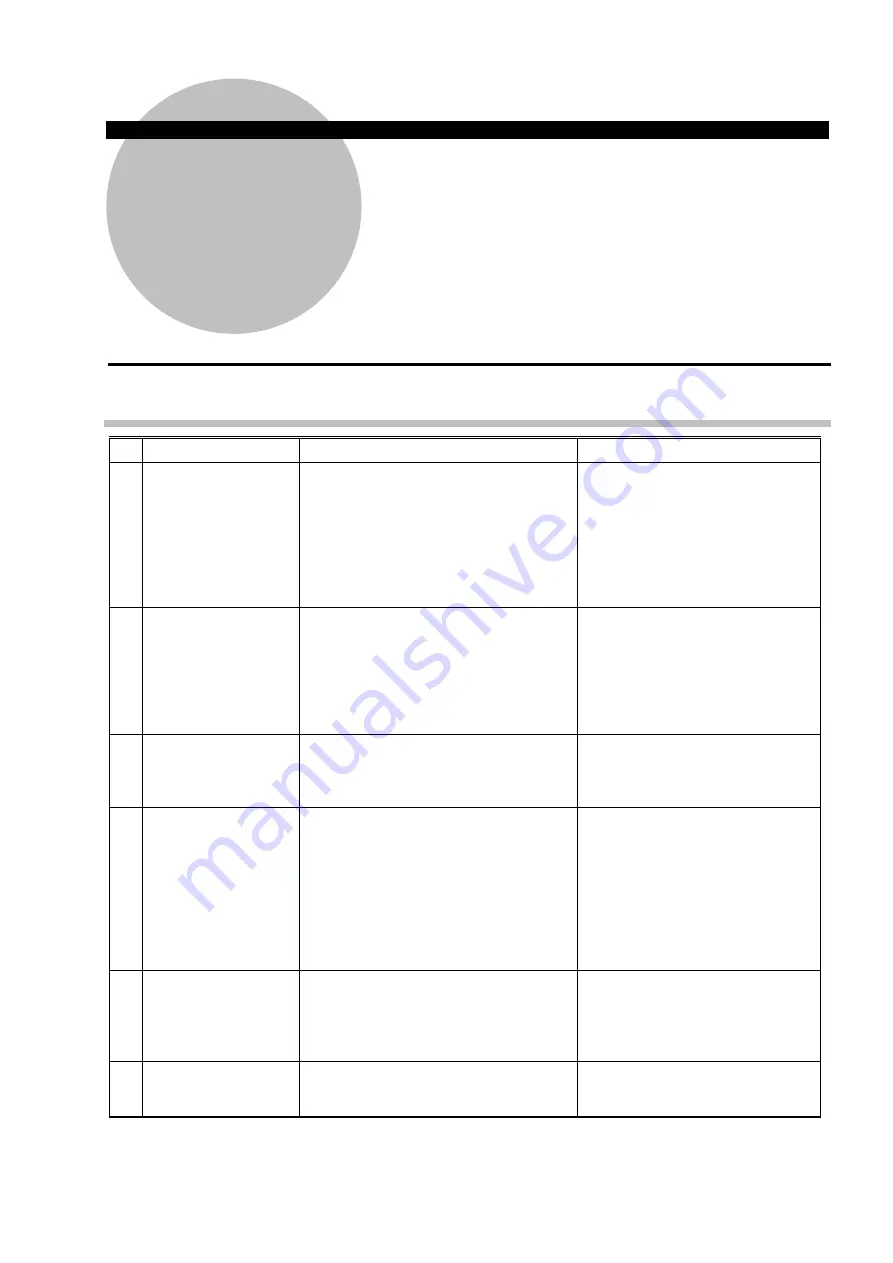
No. 99MBA091A
5-1
5 Troubleshooting
This chapter describes the check points and remedies if a symptom
of trouble in the Measuring Microscope system is encountered.
5.1 Main
Unit
Symptom Check
point
Remedy
1)
Nothing is
displayed on the
counter when the
power switch is on.
1) Is the power cord securely
connected?
2) Is the cable connected correctly
between the microscope main unit
and controller?
3) Is the main power switch turned on?
4) Is the auxiliary power switch turned
on?
1) Connect the power cord
securely.
2) Disconnect the cable once and
re-connect it securely.
3) Turn on the main power switch.
4) Turn on the auxiliary power
switch.
2
)
The image is
unclear.
1)Check if the lens and workpiece are
stained.
2)Check if the light intensity of the
illumination is improper.
3) Check if the lens is loosened.
4) Check the environments for
vibration and electric noise.
1) Clean the lens and workpiece.
2) Adjust the light intensity.
3) Tighten the lens.
4)Optimize the environmental
conditions.
3) Abnormal
sound
and vibration are
generated.
1)Check if the legs on the main
unit/installation stand are loose.
2)Check if the main unit/installation
stand is not level.
1)Tighten the legs on the main
unit/installation stand correctly.
2)Perform leveling of the main
unit/installation stand.
4) The
measurement
data will not be
steady.
1)Check if the stage glass is fixed.
2)Check if the lens is loosened.
3)Check if the workpiece is fixed
properly.
4)Check if the lens and glass are
contaminated.
5)Check if the environmental conditions
such as the temperature and vibration
are within the tolerance range.
1)Fix the stage glass.
2)Tighten the lens.
3) Fix the workpiece properly.
4) Clean the lens and glass.
5)Optimize the environmental
conditions.
5) The
optical
tube
unit is stiff in the
vertical motion.
1)Remove the rear cover on the column
and check the Conston spring
(constant force spring) for
abnormality such as broken wire.
1)If the Conston spring (constant
force spring) is proved to reach
the end of its life, contact your
dealer or the nearest Mitutoyo
sales office.
6) The
buzzer
keeps
sounding.
1) The buzzer keeps sounding from the
controller.
1) Refer to “5.4 Error Messages and
Remedies” – “5.4.2 Illuminator
and concerned matters”.
5
Содержание MF 1010C Series
Страница 2: ......
Страница 54: ...No 99MBA091A 3 14 MEMO ...
Страница 66: ...No 99MBA091A 5 6 MEMO ...
Страница 81: ...6 Specifications No 99MBA091A 6 15 6 8 External Dimensions 6 8 1 Main unit a MF 505C b MF 1010C Unit mm ...
Страница 82: ...No 99MBA091A 6 16 c MF 2010C d MF 2017C Unit mm ...
Страница 83: ...6 Specifications No 99MBA091A 6 17 e MF 3017C f MF 4020C Unit mm ...
Страница 84: ...No 99MBA091A 6 18 6 8 2 Control unit a LED illuminator b Halogen illuminator Unit mm ...
Страница 85: ...6 Specifications No 99MBA091A 6 19 6 8 3 Cross travel stage a MF 505C b MF 1010C c MF 2010C Unit mm ...
Страница 86: ...No 99MBA091A 6 20 d MF 2017C e MF 3017C Unit mm ...
Страница 87: ...6 Specifications No 99MBA091A 6 21 f MF 4020C Unit mm ...
Страница 88: ...No 99MBA091A 6 22 MEMO ...
















































