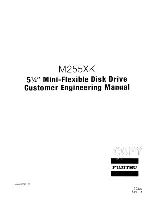4. When the following message appears on the screen, click the "Next>" button. The
program will start installing the driver.
* In the following example, the location of the drive is D.
5. When the installation of the device driver is complete, the following message will
appear on the screen. Click the “Finish” button.
Содержание USB FDD
Страница 1: ...Mitsumi USB FDD...