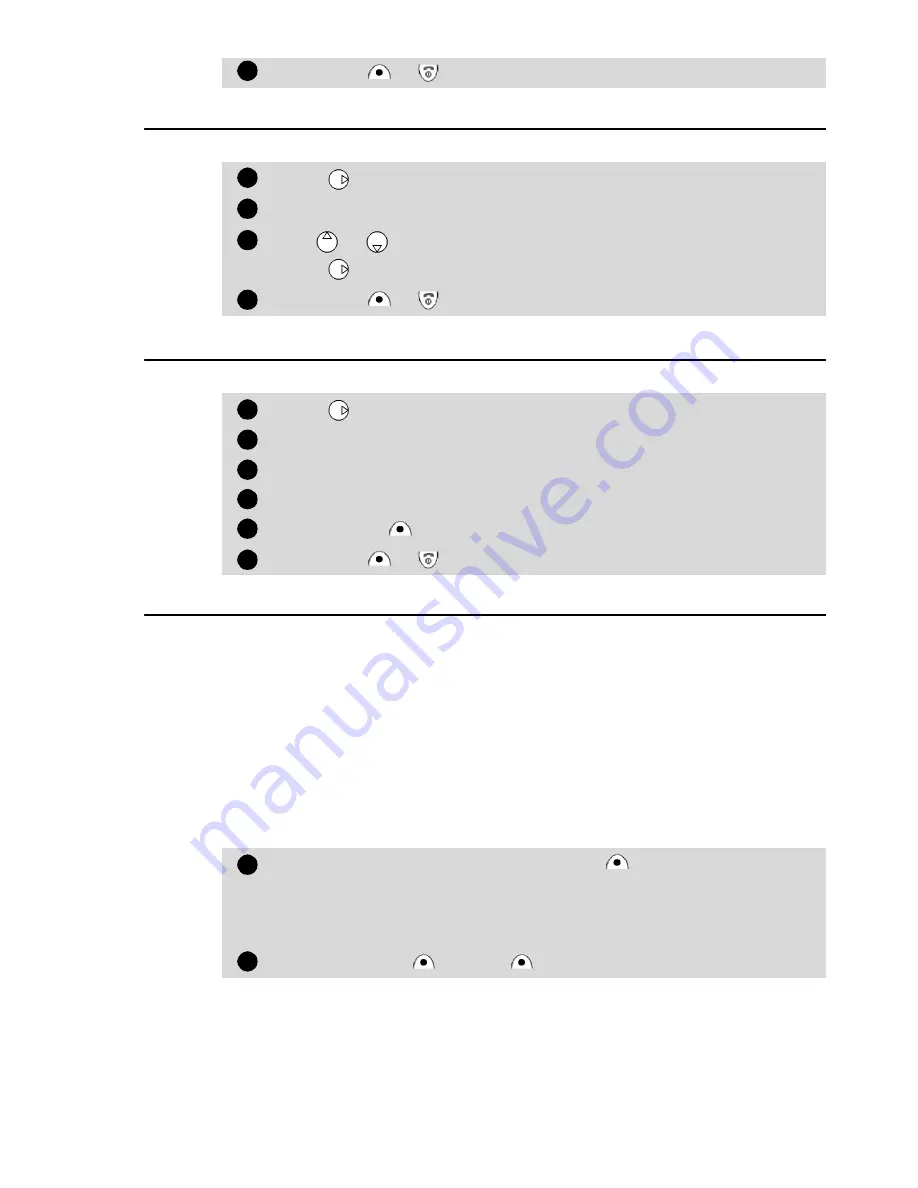
32
Language selection
To select the language of your choice:
Softkeys - programming the softkeys
To program the softkeys:
Melodies download
Melodies are stored on a Web/WAP™ server, for mobile phones. In this server, mel-
odies are available for phones other than Trium, as well as for Trium phones. This
storage is Digiplug responsibility. You can access this site via Internet or WAP™.
All chosen melodies are compressed and downloaded via SMS, using one message.
Once the melody is completely received, it is decompressed. For each received mel-
ody, a screen gives you reception information. He can then install, play, or discard
the melody.
The Eclipse mobile allows polyphonic sounds.
Play a downloaded melody
Press
Exit
or to return to the standby display.
Press
.
Select
Settings
.
Select
Phone settings
. Select
Language
.
Use
or
to select a language from the displayed list.
Press
to validate.
Press
Exit
or to return to the standby display.
Press
.
Select
Settings
.
Select
Phone settings
. Select
Keys
.
Select
Softkeys functions
.
Select
Left softkey
or
Right softkey
.
Press
Select
on the softkey option of your choice.
Press
Exit
or to return to the standby display.
On receipt of a melody, press
Options
.
Select
Play
.
A certain amount of information is displayed on the screen,
while playing.
Press either
OK
or
Stop
to stop playing.
4
1
2
3
4
1
2
3
4
5
6
1
2
Содержание TRIUM ECLIPSE
Страница 108: ...68...
















































