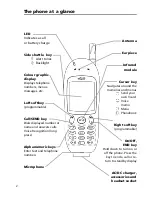14
Preparing the phone for operation
SIM card
Before you can use your phone a valid SIM card must be inserted into the SIM card
holder.
Inserting the SIM card
Unpack the phone and insert the SIM card into the holder.
If the SIM card has been inserted the wrong way round or is damaged,
Check SIM
!
will be displayed. Remove the SIM card, check that it is the
right way round and re-insert it as described.
Battery
Fitting
Connect the battery as shown below.
Insert the SIM card gently as shown with the gold contacts fac-
ing down and the bevelled corner of the card at the top left.
Press the SIM card down.
Position the battery onto the phone as shown.
Push down the opposite end of the battery into the phone until
the battery catches 'click' shut. Check the battery is securely in
place.
1
2
1
2
Содержание TRIUM ECLIPSE
Страница 108: ...68...