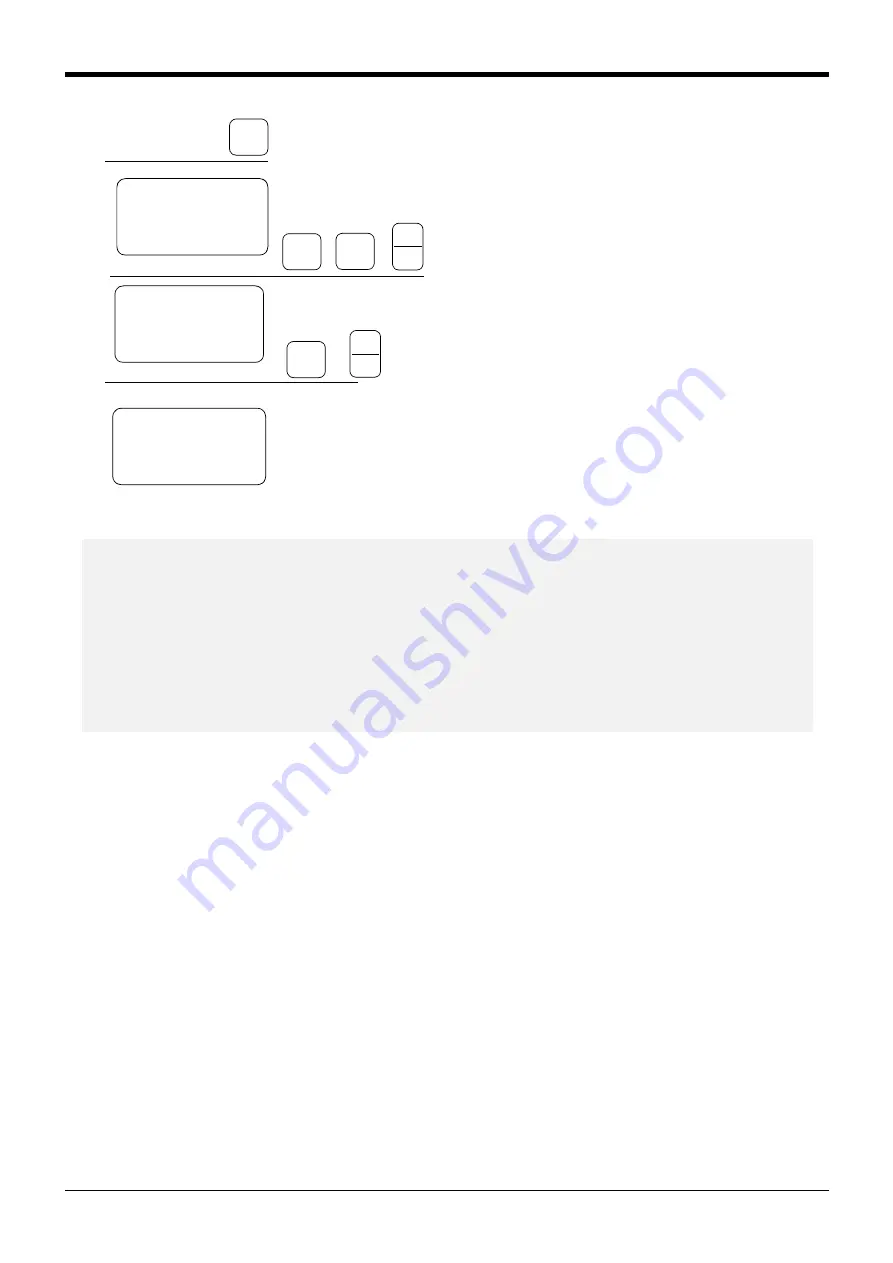
5Maintenance and Inspection
Resetting the origin
5-7
1
6) Press the [
↓
] key. The cursor will move to
AXIS.
7) Designate the axis for which the origin is to be
set..
Set "
1
" for the 3 axis, and set "0" for the other
axes. Then, press [INP]. Next, a confirmation
screen will appear.
8) Press the [
1
] and [INP] keys.
The origin posture will be set.
9) Setting of the origin is completed.
1
0) Refer to
"5.5.5Recording the origin data" on
in this manual, and record the origin
data on the origin data seal.
Designate the origin setting axis
-B
(J5)
1
DEF
-C
(J6)
0
ABC
・
→
INP
EXE
Set the origin
-B
(J5)
1
DEF
<MECHA>
SET ORIGIN
OK?(1)
1:EXECUTE
INP
EXE
→
Move the cursor
RPL
↓
<MECHA> 12345678
BRAKE (00100000)
SET AXIS (00100000)
ORIGIN :NOT DEF
<MECHA> 12345678
BRAKE (00100000)
SET AXIS(00100000)
ORIGIN :COMPLETED
◇◆◇
Releasing the brakes
◇◆◇
To release the brakes, move the cursor to the "BRAKE" axis No. with the [
←
] or [
→
] key.
The brakes can be released only for the axis for which a "
1
" is displayed on the screen. If the brakes are not to
be released, press the [0] key and display a "0".
If the [+X] key on the teaching pendant or the deadman switch is pressed while the brakes are released, the
brakes will be applied immediately.
◇◆◇
Origin setting axis designation
◇◆◇
Move the cursor to the "SET AXIS" axis No. in the origin setting with the [
←
] or [
→
] key.
The origin is set only for the axis for which a "
1
" is displayed on the screen. If the origin is not to be set, press
the [0] key and display a "0".






























