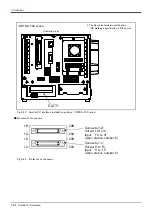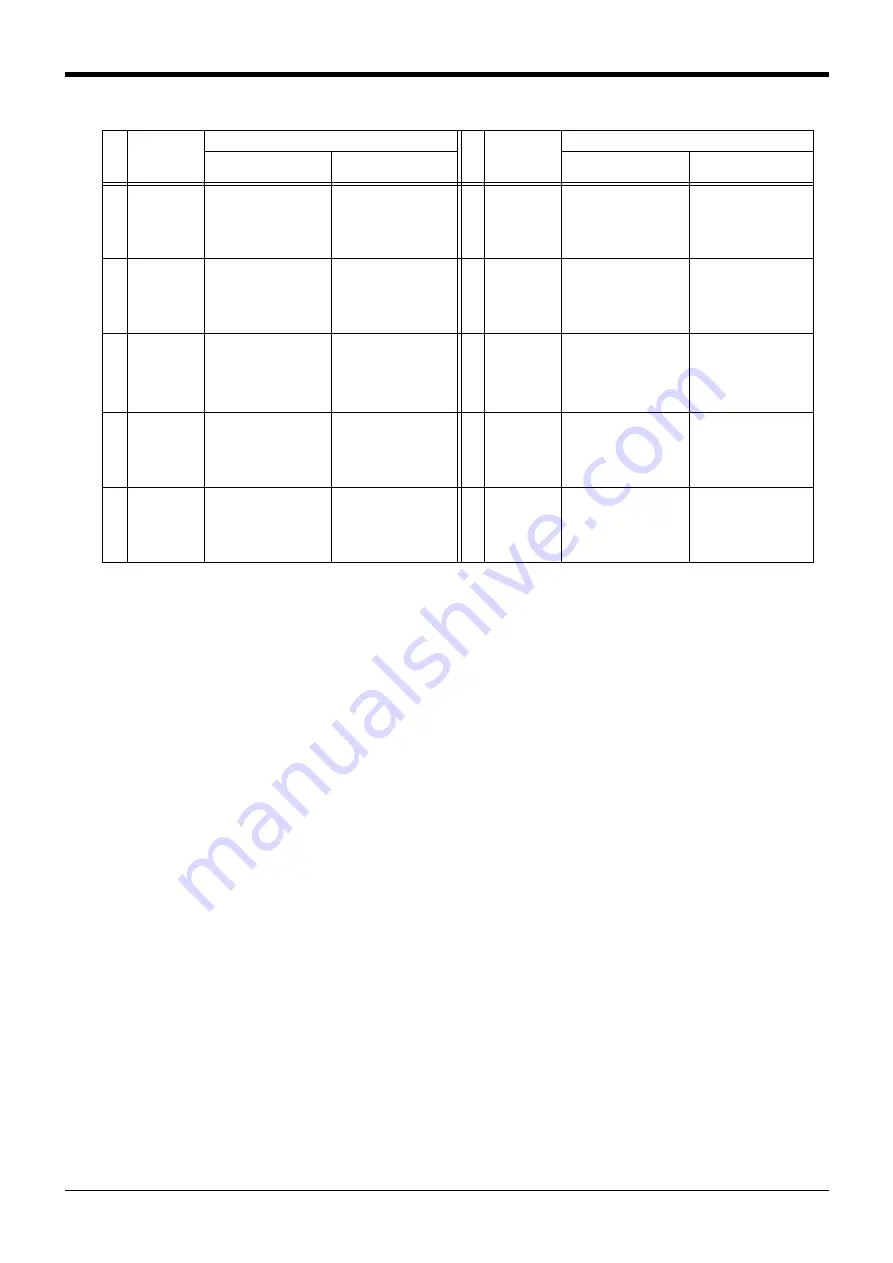
3 Controller
Parallel I/O unit
3-82
Table 3-27 : Connector CN300pin No. and signal assignment list (2A-CBL
□□
)
Pin
No.
Line color
Function name
Pin
No.
Line color
Function name
General-purpose
Dedicated/power supply,
common
General-purpose
Dedicated/power supply,
common
1
Orange/Red A
FG
26 Orange/Blue A
FG
2
Gray/Red A
0V:For pins 4-7, 10-13
27
Gray/Blue A
0V:For pins 29-32, 35-38
3
White/Red A
12V/24V:For pins 4-7
28
White/Blue A
12V/24V:For pins 29-32
4
Yellow/Red A General-purpose output 16
29
Yellow/Blue A General-purpose output 20
5
Pink/Red A
General-purpose output 17
30
Pink/Blue A General-purpose output 21
6
Orange/Red B General-purpose output 18
31 Orange/Blue B General-purpose output 22
7
Gray/Red B General-purpose output 19
32
Gray/Blue B General-purpose output 23
8
White/Red B
0V:For pins 4-7, 10-13
33
White/Blue B
0V:For pins 29-32, 35-38
9
Yellow/Red B
12V/24V:For pins 10-13
34
Yellow/Blue B
12V/24V:For pins 35-38
10
Pink/Red B
General-purpose output 24
35
Pink/Blue B General-purpose output 28
11
Orange/Red C General-purpose output 25
36 Orange/Blue C General-purpose output 29
12
Gray/Red C General-purpose output 26
37
Gray/Blue C General-purpose output 30
13
White/Red C General-purpose output 27
38
White/Blue C General-purpose output 31
14
Yellow/Red C
COM0:For pins 15-22
Note1)
Note1) Sink type:12V/24V(COM),Source type:0V(COM)
39
Yellow/Blue C
COM1:For pins 40-47
15
Pink/Red C
General-purpose input 16
40
Pink/Blue C General-purpose input 24
16
Orange/Red D General-purpose input 17
41 Orange/Blue D General-purpose input 25
17
Gray/Red D General-purpose input 18
42
Gray/Blue D General-purpose input 26
18
White/Red D General-purpose input 19
43
White/Blue D General-purpose input 27
19
Yellow/Red D General-purpose input 20
44
Yellow/Blue D General-purpose input 28
20
Pink/Red D
General-purpose input 21
45
Pink/Blue D General-purpose input 29
21
Orange/Red E General-purpose input 22
46 Orange/Blue E General-purpose input 30
22
Gray/Red E
General-purpose input 23
47
Gray/Blue E General-purpose input 31
23
White/Red E
Reserved
48
White/Blue E
Reserved
24
Yellow/Red E
Reserved
49
Yellow/Blue E
Reserved
25
Pink/Red E
Reserved
50
Pink/Blue E
Reserved
Содержание MELFA RV-2SD Series
Страница 2: ......
Страница 122: ......
Страница 123: ......
Страница 124: ......
Страница 125: ......
Страница 126: ......
Страница 127: ......
Страница 128: ......
Страница 129: ......
Страница 130: ......
Страница 131: ......
Страница 132: ......
Страница 133: ......
Страница 134: ......
Страница 135: ......
Страница 136: ......
Страница 137: ......
Страница 138: ......
Страница 139: ......
Страница 140: ......
Страница 141: ......
Страница 142: ......
Страница 143: ......
Страница 144: ......
Страница 145: ......
Страница 146: ......
Страница 147: ......
Страница 148: ......
Страница 149: ......