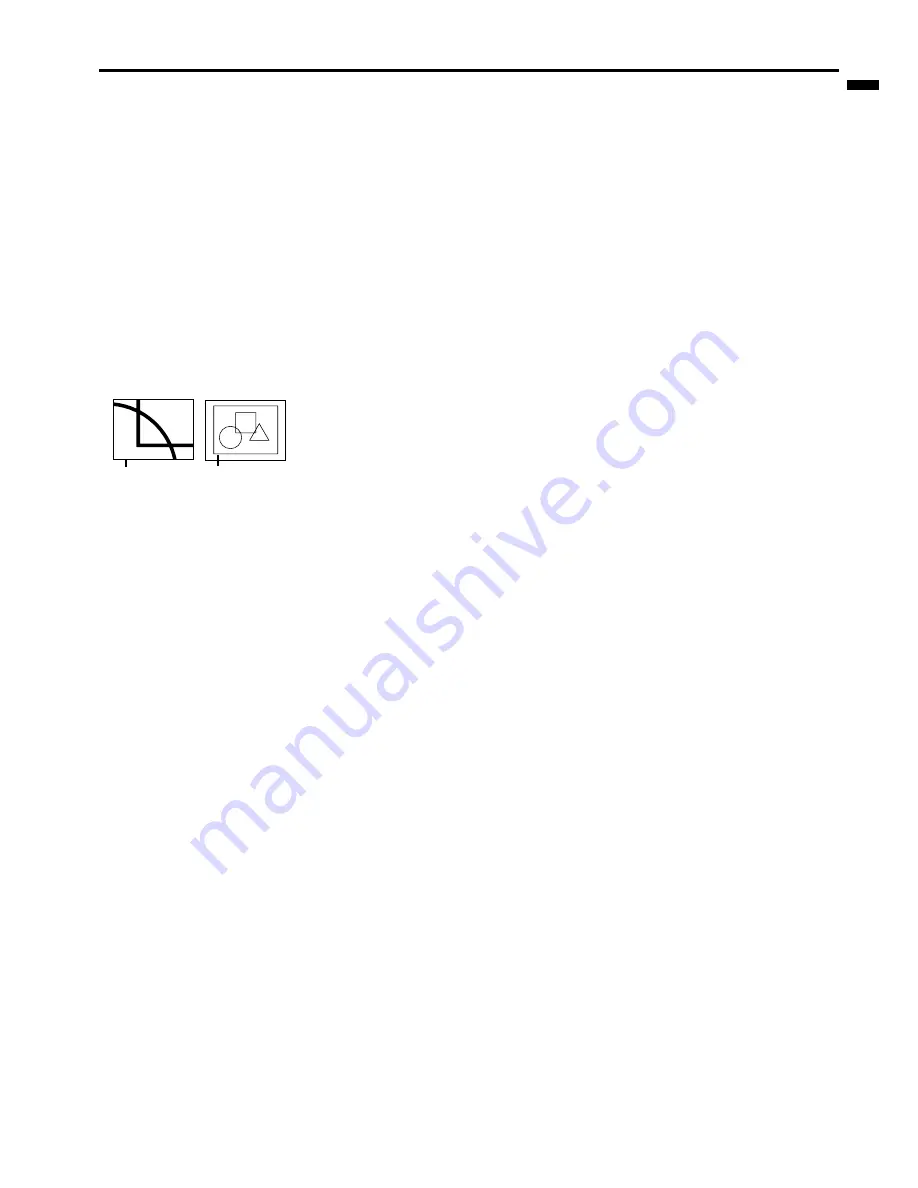
EN – 21
ENGLISH
Advanced features for presentation
Expand
By pressing the EXPAND button on the remote con-
trol, you can magnify the detailed image of the picture.
You can also view the screen displaying the picture as
its original size (native resolution display).
Setting the Expand mode
1. Press the MENU button.
2. Press the
$
or
%
to select the FEATURE menu.
3. Press the ENTER button.
4. Press the
{
or
}
button to select EXPAND MODE.
5. Press the
$
or
%
to set the EXPAND MODE.
6. Press the MENU button twice to exit the menu sys-
tem.
Still
How to stop the picture temporarily (still picture).
1. Press the STILL button on the remote control.
The picture will be freezed temporary.
To resume picture activity.
2. Press the STILL button on the remote control
again.
Using the Expand mode
1. Press the EXPAND button.
• You can magnify different areas of the active pic-
ture by pressing the
{
,
}
,
$
,
%
button.
• You can change the magnification of the zoomed area
by pressing the + or - button.
2. Press the EXPAND button twice on the remote con-
trol.
The normal screen display will appear on the screen.
• Display enlargement does not work with
video input or S-video input.
• In EXPAND mode, you cannot adjust the zoom/fo-
cus and the volume.
REAL screen display
• During REAL mode, Press the
$
or
%
buttons
for fine adjustment. The
{
and
}
buttons are
not working at this time.
• The expanding rate cannot be changed by press-
ing either the + or - button. They are working for
volume adjustment.
(EXPAND MODE 1) (EXPAND MODE 2)
Real screen display
Zooming
image
EXPAND MODE
Содержание LVP-S50U
Страница 1: ...EN 1 ENGLISH S50 LCD Projector User Manual MODEL LVP S50U FRANÇAIS DEUTSCH ITALIANO ESPAÑOL ...
Страница 29: ......
Страница 30: ...Printed in Japan 871D288D50 ...










































