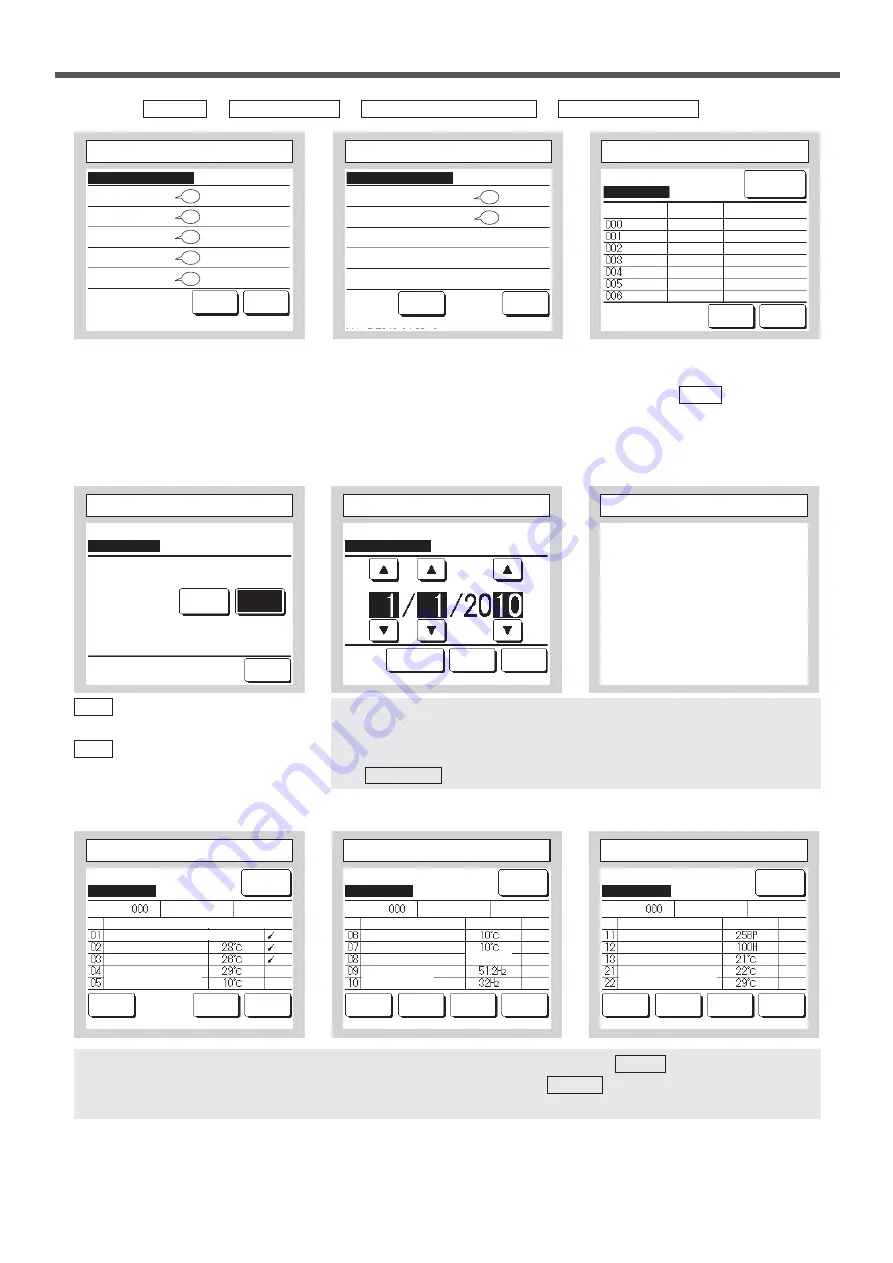
íí
12. Service & Maintenance
③
IU address
:
hen
or more units are connected,
I
urther data are displayed on the ne
[
t
pa
J
e
:
hen the
&
heck
E
utton is tapped
a
I
ter selectin
J
an IU address, the
I
an o
I
the selected IU can
E
e operated
⇒④
②
6
er
Y
ice
Maintenance
7
he selected screen is displayed
①
6
er
Y
ice
Maintenance
7
he selected screen is displayed
6
er
Y
ice
Maintenance
IU address
1
e
[
t ser
Y
ice date
Operation data
Error display
6
a
Y
in
J
IU settin
J
s
次ページ
%
ack
6
elect the item
IU address
IU address
次ページ
%
ack
6
er
Y
ice
Maintenance
6
pecial settin
J
s
Indoor unit capacity display
%
ack
6
elect the item
前ページ
OU address
&
heck
1
ame o
I
IU
&
heck
④
&
heck run mode
Run
7
ap this
E
utton to start the
I
an
operation
6
top
7
ap this
E
utton to stop the
I
an
operation
:
hen ne
[
t ser
Y
ice date is entered, messa
J
es are displayed at the start
stop o
I
operation
on the ser
Y
ice month
&
ontents are reset i
I
the ne
[
t ser
Y
ice date is updated
I
I
the
1
o settin
J
E
utton is tapped, messa
J
es are not displayed
⑥
6
er
Y
ice messa
J
e
⑦
Operation data
⑧
Operation data
⑨
Operation data
A
I
ter read the indoor unit data, the operation data at the time o
I
readin
J
are displayed
7
appin
J
the Update
E
utton to update the data
7
o automatically update data and display, up to si
[
items can
E
e selected
7
appin
J
the Display
E
utton a
I
ter selectin
J
si
[
items
chan
J
es the display to
⑭
&
heck run mode
%
ack
動作を選択してください。
Run
Fan operation
6
top
⑤
1
e
[
t ser
Y
ice date
1
e
[
t ser
Y
ice date
%
ack
6
et the date
6
et
1
o settin
J
yy
mm
dd
IU
Item
Data
Disp
Operation mode
&
oolin
J
6
et temp
Return air temp
R
&
temp
IU heat e
[
ch
temp
OU
Update
次ページ
Display
%
ack
Operation data
6
elect
items
I
or display
tap
>
Display
@
IU
Item
Data
Disp
IU heat e
[
ch
temp
IU heat e
[
ch
temp
IU
I
an speed
speed
Re
T
uired
+]
Answer
+]
OU
Update
次ページ
Display
%
ack
Operation data
6
elect
items
I
or display
tap
>
Display
@
前ページ
IU
Item
Data
Disp
IU EE
9
openin
J
IU operation
+
rs
6
upply air temp
Outdoor air temp
OU heat e
[
ch
7
emp
OU
Update
1
e
[
t
Display
%
ack
Operation data
6
elect
items
I
or display
tap
>
Display
@
前ページ
Usa
J
e time
years
months
1
e
[
t check
&
ompany
Phone
1
o
7
OP screen Menu
⇒
6
er
Y
ice settin
J
⇒
6
er
Y
ice
Maintenance
⇒
6
er
Y
ice password
1
e
[
t
Pre
Y
ious
1
e
[
t
7
ap
>
Run
@
to check
1
e
[
t
1
e
[
t
Pre
Y
ious
Pre
Y
ious
Содержание RC-EXZ3A
Страница 1: ...REMOTE CONTROL INSTALLATION MANUAL RC EXZ3A PJZ012D130 201907 ...
Страница 2: ......





































