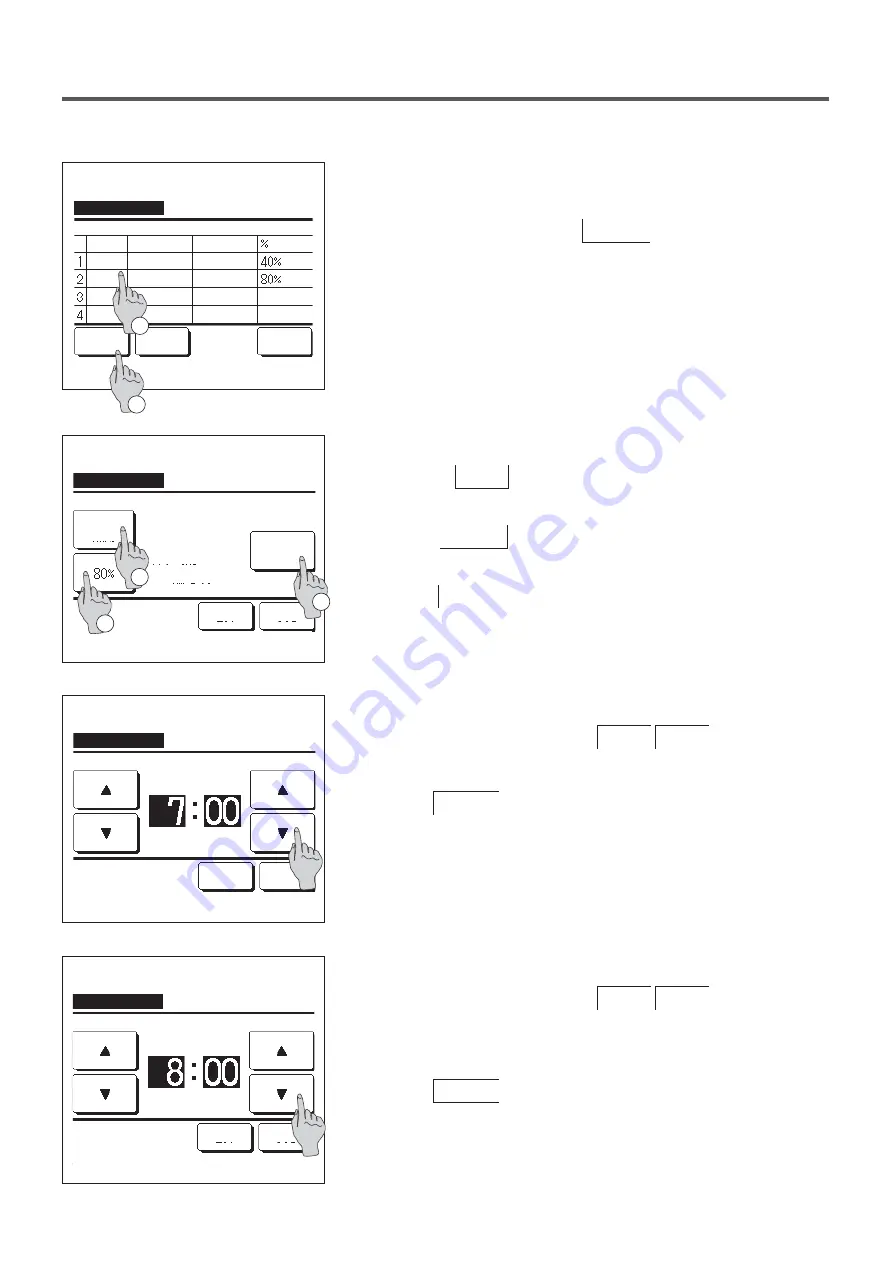
−
27
−
5
Screen to check contents of current setting is displayed.
When the contents are changed or new setting is added, select a
①
setting line No. and tap the
②
Change button.
6
Detail setting screen for the timer setting contents is displayed.
①
Tap the State button to switch between “State Enable” and
“State Disable”.
②
If the Change button is tapped, the start time and the end time
can be set. (
☞
7
)
③
If the Peak-cut button is tapped, the peak-cut % can be set. (
☞
9
)
7
Set the Start time.
Set the hour and minute with the
▲
▼
buttons.
Setting time can be set at 5-min intervals.
Tap the
Set
button after the setting. (
☞
8
)
8
Set the End time.
Set the hour and minute with the
▲
▼
buttons.
End time can be set from 5 minutes after the Start time up to 24:00
at 5-min intervals
Tap the
Set
button after the setting.
(
☞
10
)
Peak-cut timer
Set
Back
State
Disable
Select the item.
Mon: No.1
Change
Start time
End time
1
3
7:00 AM
8:00 AM
Peak-cut timer
Set
Back
Tap
▲▼
to set clock time & tap [Set].
Mon: No.1
Start time
AM
Peak-cut timer
Set
Back
Tap
▲▼
to set clock time & tap [Set].
Mon: No.1
End time
AM
2
Select a line & tap [Change].
Change
Mon
Peak-cut timer
State
Enable
Disable
Disable
Disable
Start time
End time
Enter
Back
2
1
7:00 PM
7:00 AM
8:00 PM
8:00 AM
Содержание RC-EXZ3A
Страница 2: ......






























