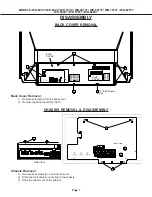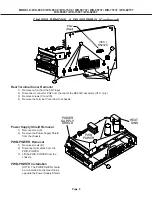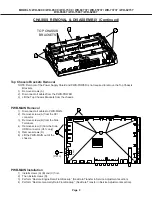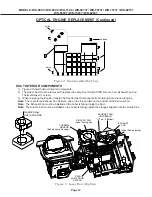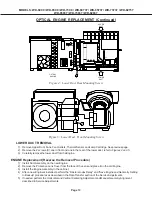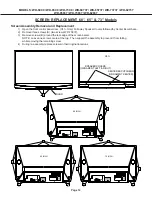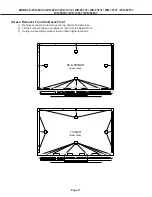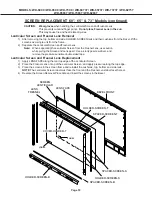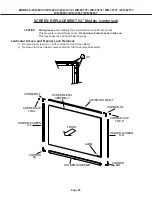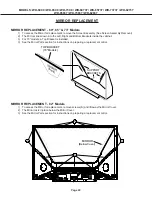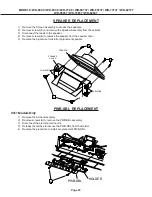Page 11
MODELS: WD-60C9 / WD-65C9 / WD-73C9 / WD-60737 / WD-65737 / WD-73737 / WD-82737
WD-65837 / WD-73837 / WD-82837
OPTICAL ENGINE REPLACEMENT
OPTICAL ENGINE ASSEMBLY REMOVAL
1)
Remove 3 screws (A) from the Optical Engine.
2)
Disconnect all cables to the Optical Engine Assembly.
3)
Slide the Optical Engine assembly out of the cabinet.
DUCT ASSEMBLY REMOVAL
Figure 1: Duct Assembly (Rear View)
Upper Duct Assembly Removal Procedure
1)
Loosen two screws (A) and remove the Lamp Cartridge.
2)
Disconnect the Exhaust and Sirocco Fan Connectors (J4
and J8) from the back of the Engine and loosen the wiring
harnesses from the looms, refer to previous page for
connector locations.
3)
Remove screw (B) from the top of the upper duct and
release the latches shown in
Figure 2.
4)
Remove the Upper Duct assembly from the Optical
Engine.
LAMP
CARTRIDGE
BALLAST
A
DUCT
LOWER
DUCT
UPPER
LAMP
CARTRIDGE
BALLAST
J12
DVI
OPTICAL
ENGINE
PE2
POWER
CJ1
BALLAST
CJ3
LAMP
POWER
CONTROL
CD
LAMP
DOOR
SWITCH
A
Содержание WD-60737
Страница 2: ......