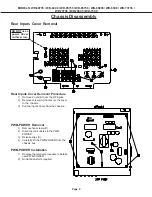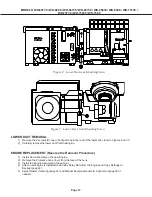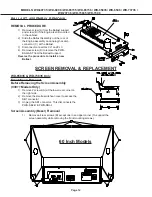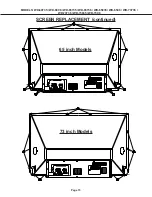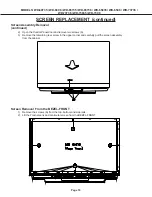Page 22
MODELS: WD-60735 / WD-60C8 / WD-65735 / WD-65736 / WD-65835 / WD-65C8 / WD-73735 /
WD-73736 / WD-73835 / WD-73C8
(Continued on Page 23)
INIT IAL SETTIN GS
Audio/Video
Setup Menu (continued)
Settings
Ant1 Cable
--
Video
Ant2 Air
--
Picture Mode
Brilliant
Ant2 Cable
--
Brilliant Contrast
100%
Edit
Brilliant Brightness
50%
Channel in Memory
All
C olor
50%
Name
--
T int
50%
FAV1 ~ FAV6
unchecked
Sharpness
50%
Lock
Unlock
Brilliant Color Temp.
High
Clock
D eep Field Imager (V39++)
On
Settings
Manual
Video Noise (Off-Low-Mid-High)
Time
12:00PM
Audio (A/V
Receiver)
Date
1/01/2007
Speakers
50%
Time Zone
Eastern
Bass
50%
Daylight Savings
Applies
T reble
50%
Timer
Balance
Off
Timer
Off
Surround
Stereo
Day
Daily
Listen To (Analog only)
English
Time
12:00PM
Language (Digital only)
Off
Device
ANT-1
Level Sound
Channel
2
PerfectColor
On
Energy Mode
Fast power on
PerfectColor
On
Lamp Mode
Standard
PerfecTint Other
Ratings
Gray
out
Global
Medium
Other ratings
Off
Video Mute
On
Inputs Menu
Standard
Film Mode
Auto
Name
SharpEdge (V39++)
On
Ant-1
On
Lamp Mode
Standard
Ant-2
On
Blue Glow (V39++ only)
On if TV On
Input-1
Gray out
FX Gaming
Gray out
Input-2
Gray out
Game Mode
Off
Input-3 (Front)
Gray out
Glasses L-R
Standard
Comp-1
Gray out
Captions Menu
Comp-2
Gray out
Closed Captions
Comp-3 (Front)
Gray out
Analog Captions
On if Mute
HDMI-1
Gray out
Background
Gray
HDMI-2
Gray out
D igital Captions
On if Mute
HDMI-3
Gray out
Digital Settings
HDMI-4 (Front)
Gray out
Font
Default
(Only V39+/V39++)
Font Size
Large
Learn (Only V39+/V39++)
Font Color
White
A/V Receiver
Font Opacity
Translucent
(Only V39+/V39++)
Background Color
Black
Learn
Gray until auto sensing
Background Opacity
Translucent
Learn/Name
--
Setup Menu
Assign Input 1
Gray out
Language
English
Assign Input 2
Gray out
Scan
Assign Input 3
Gray out
Ant1 Air
--
Assign Input 4
Gray out
Содержание WD-60735
Страница 2: ......