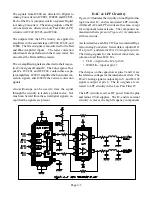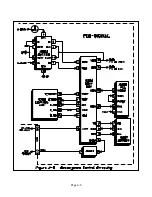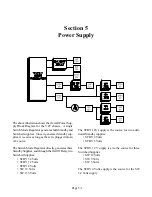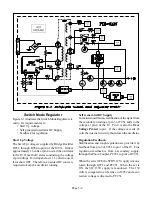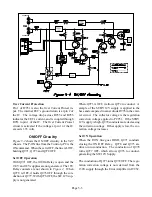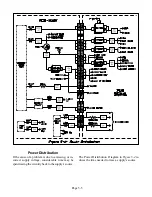Page 3-9
The following General Procedure sequence serves
as a reference. It is not meant to be performed each
time the set is serviced. However, if a quick touch
up does not solve the problem, we suggest checking
the adjustments in the following sequence.
General Procedure
1) Preset CONV-MISC data.
Check the data against the values given in the
Service Manual for that specific model.
2) Raster Correction Adjustments
• Perform Vertical Height and Linearity
Adjustments in the Service Adjustment
Mode, VCJ Function, Items 24 and 28.
• Perform Coarse Raster Correction Adjust-
ments, CONV-GREEN mode.
• Perform Fine Raster Correction Adjust-
ments, FINE CONV GREEN mode.
3) Static Convergence -- if too far off, correction
may be out of the range of the Convergence cir-
cuitry.
4) Coarse Dynamic Convergence Adjustment
• CONV RED mode -- converge red on the
green at the center of the top, bottom and
sides of the picture.
• CONV BLUE mode -- converge blue on
the green at the center of the top, bottom
and sides of the picture.
5) Fine Convergence Adjustment
• Adjust the cursor positions where mis-
convergence appears.
• Adjust cursor positions in the sequence
shown in Figure 3-6.
Содержание VS-45605
Страница 11: ...Page 1 8 ...
Страница 25: ...Page 3 10 ...
Страница 27: ...Page 4 2 ...
Страница 31: ...Page 4 6 ...
Страница 33: ...Page 4 8 ...
Страница 55: ...Page 8 8 ...
Страница 57: ...Page 7 2 ...
Страница 69: ...Page 9 2 ...