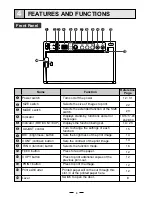6
4
FEATURES AND FUNCTIONS
OPEN
COPY
FEED
FUNC
CONT
BRT
ADJUST
BRT
CONT
EXP.
SIZE
MODE
SIDE
MULTI
NOR
1:1
SINGLE EXP.
E
5
Front Panel
12 • 31
Power switch
Turns on/off the power.
1
3
Function
Name
Reference
Page
2
Selects the size of images to print.
MODE switch
Selects the extended function of the SIZE
switch.
4
Indicator
14 • 23
6
Sets the brightness of the print image.
5
ADJUST control
22
23
13•15•17-20•
24-28•30
1 23
D
Displays stand-by, functions and error
messages.
Indicator (BRT/CONT/EXP.)
Displays the function being set.
7
BRT (brightness) button
6
4
7 8
Turn to change the settings of each
function.
16
Selects the function mode.
FUNC (function) button
9
A
Press to feed the paper.
FEED button
Lever
Switch to open the door.
D
SIZE switch
15
14
12
8
9 A B C
Sets the contrast of the print image.
8
CONT (contrast) button
14
Printed paper will come out through this
slot./ Cut the printed paper here.
Print exit/Cutter
12
Press to print additional copies of the
previous print-out.
COPY button
B
C
Press to print the image.
PRINT button
12
E
12