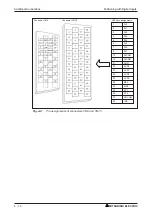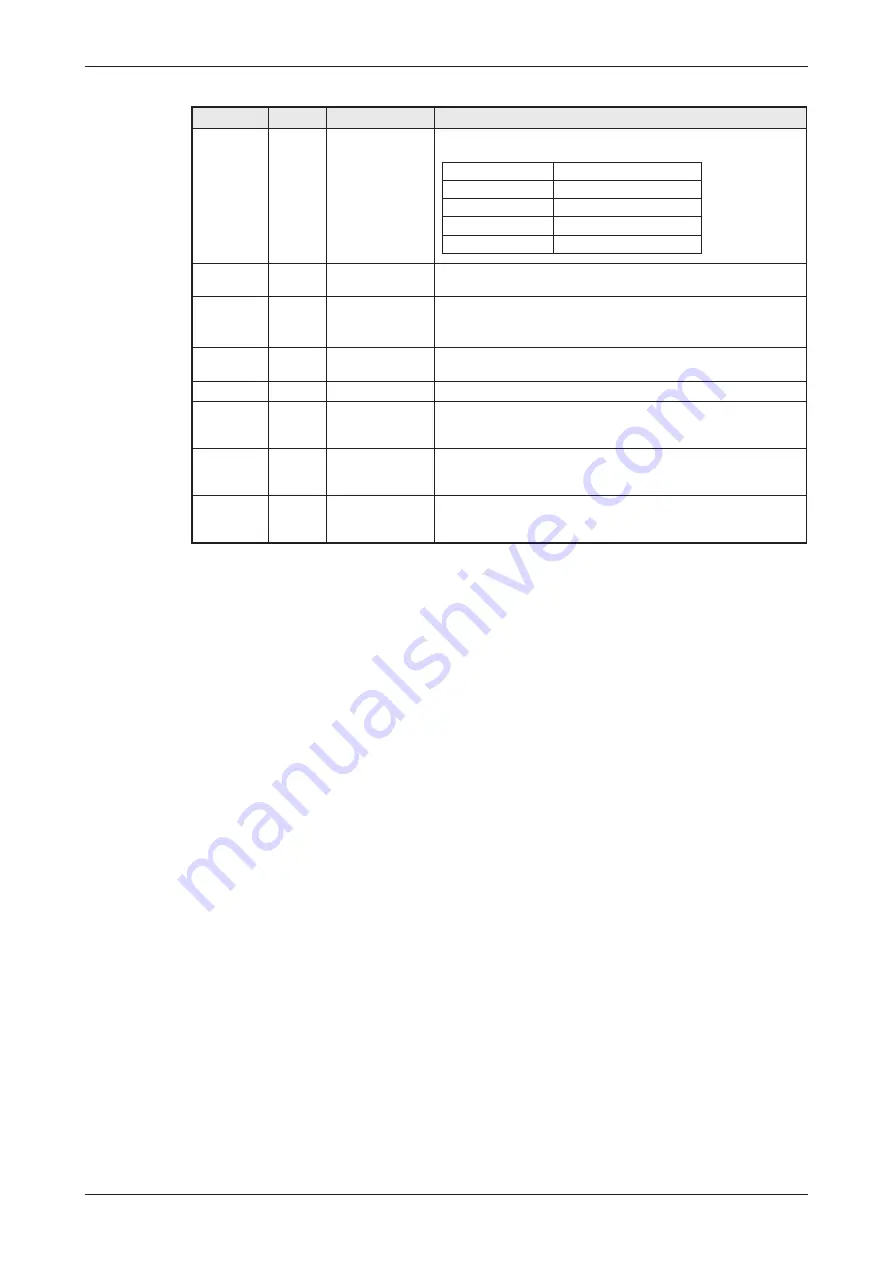
햲
You must turn the power off and on again to activate this parameter.
Example:
In the following example the physical home position is at the position of the Z-phase of the
encoder. However, we now want to assign a non-zero value in the physical coordinate system to
this position.
Positioning with Digital Inputs
Home Position Return
MR-J3-T
4 - 21
No.
Code
Function
Description
PA05
햲
*FTY
Feed length multi-
plication factor
Needed here to scale the home position value to the physical coor-
dinate system when a home position offset (shift) has been set.
PC02
햲
*ZTY
Home position re-
turn mode
Selects the home position return mode:
0: Proximity dog mode (DOG)
PC03
햲
*ZDIR
Home position re-
turn direction
0: Incrementing counting of encoder pulses
1: Decrementing counting of encoder pulses
PC04
ZRF
Home position re-
turn speed
Sets home position return speed until first detection of the Z-phase
in [rpm].
PC05
CRF
Creep speed
Speed for precise movement to home position in [rpm]
PC06
ZST
Home position
offset (shift)
Distance between the encoder home position (Z-phase) and the
physical home position in [µm]. Does not change the zero point of
the physical coordinate system.
PC07
햲
*ZPS
Home position re-
turn position value
The home position return stops when the Z-phase position is
reached.You can enter a non-zero coordinate for this position [in
10
STM
µm] with this parameter.
PD16
햲
*DIAB
Input signal
polarity
Logical value for detection of the proximity dog signal (DOG):
0: Active DOG on logical "0"
1: Active DOG on logical "1"
Table 4-2: Parameter reference table
Parameter value
Multiplication factor STM
0
1
1
10
2
100
3
1000