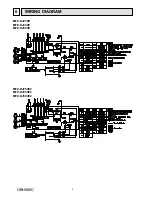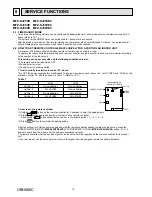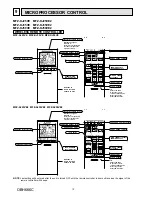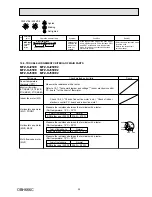22
2. Indoor unit failure mode table
NOTE:
Blinking patterns of this mode differs from the ones of Troubleshooting check table (10-4.).
12-time flash
2.5-second OFF
Replace the indoor electronic control
P.C. board.
Indoor control system
It cannot properly read data in the
nonvolatile memory of the indoor electronic
control P.C. board.
The rotational frequency feedback
signal is not emitted during 12-second the
indoor fan operation.
2-time flash
2.5-second OFF
Refer to the characteristic of the main
indoor coil thermistors 1 and 2 and the
sub indoor coil thermistor (10-7.).
Indoor coil thermistor
(Main 1, 2 and sub)
The indoor coil thermistor short or
open circuit is detected every 8 seconds
during operation.
3-time flash
2.5-second OFF
Serial signal error
The serial signal from the outdoor unit is
not received for a maximum of 6 minutes.
1-time flash
every 0.5-second
Refer to the characteristics of the room
temperature thermistor (10-7.).
Room temperature
thermistor
The room temperature thermistor
short or open circuit is detected every 8
seconds during operation.
Not lighted
–
Normal
–
Left lamp of
OPERATION
INDICATOR lamp
13-time flash
2.5-second OFF
Refer to the characteristic of the main
indoor coil thermistor 3 (10-7.).
Indoor coil thermistor
(Main 3)
The indoor coil thermistor short or
open circuit is detected every 8 seconds
during operation.
11-time flash
2.5-second OFF
Indoor fan motor (Upper)
Refer to 10-6. "How to check miswiring
and serial signal error".
Refer to 10-6 "Check of indoor
fan motor.
Not lighted
Not lighted
Not lighted
Not lighted
Not lighted
Not lighted
Not lighted
Right lamp of
OPERATION
INDICATOR lamp
Remedy
Abnormal point
(Failure mode)
Condition
OBH666C