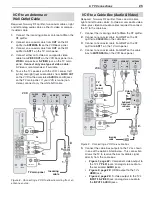28
3. TV Connections
A: Y Pb Pr Component Video Connection
Required: Component video and analog stereo audio
cables supplied with the camcorder.
Connect component video cables from
1.
VIDEO OUT
on the camcorder to the TV’s
Y Pb Pr
component
convenience jacks.
Connect left (white) and right (red) audio cables
2.
from
AUDIO OUT
on the camcorder to
AUDIO L
and
R
on the TV.
L
R
USB
Y/
VIDEO
Pb
Pr
O I
D
U
A
INPUT 4
L
R
Y/
VIDEO
Pb
Pr
O I
D
U
A
Y/
VIDEO
L
R
O I
D
U
A
L
R
USB
Y/
VIDEO
Pb
Pr
O I
D
U
A
INPUT 4
A: Component
video plus
audio
B: Composite video
plus audio
TV conve-
nience
panel
TV back
2.
2.
1.
1.
Figure 13. Two connection options for a camcorder.
B: Composite Video Connection
Required: Composite video and analog stereo audio
cables supplied with the camcorder.
Connect the composite video cable from
1.
VIDEO
OUT
on the camcorder to
VIDEO/Y
on the front of
the TV.
Connect left (white) and right (red) audio cables
2.
from
AUDIO OUT
on the camcorder to
AUDIO L
and
R
on the front of the TV.
Camcorder
Convenience input jacks on the TV’s
side panel offer the easiest way to
connect a camcorder. Two different
connection options are described on
this page. You can alternatively use
any of the jacks on the main connection
panel.
A udio-Only Device
If you wish to connect an audio-only device to the TV, such
as an audio CD player or an MP3 player, follow these instruc-
tions.
Insert an unused RCA-style connector into the
1.
INPUT 4
VIDEO/Y
jack. The presence of this con-
nector activates the TV’s Auto Input Sensing
feature.
When the
2.
Auto Input Sensing
screen displays,
name the new input
CD/Audio
or
MP3 Player
.
Connect left (white) and right (red) audio cables from
3.
AUDIO OUT
on the device to
AUDIO L
and
R
on the TV.
Keep the connector in the
4.
VIDEO/Y
jack while using
the audio-only device.
L
R
USB
Y/
VIDEO
Pb
Pr
O I
D
U
A
INPUT 4
L
USB
R
Y/
VIDEO
Pb
Pr
O I
D
U
A
INPUT 4
L
L
USB
USB
R
R
Y/
Y/
VIDEO
VIDEO
Pb
Pb
Pr
Pr
O
O
I
I
D
D
U
U
A
A
INPU
INPU
T
T
4
4
L
R
Y/
VIDEO
O I
D
U
A
Y/
VIDEO
L
R
O I
D
U
A
TV conve-
nience
panel
TV back
2.
1.
Audio-only device
Figure 14. First insert an unused RCA-type connector
into the
VIDEO/Y
jack on the TV side or main panel
before connecting audio cables.
Use jacks on the TV’s side panel
to connect a camcorder