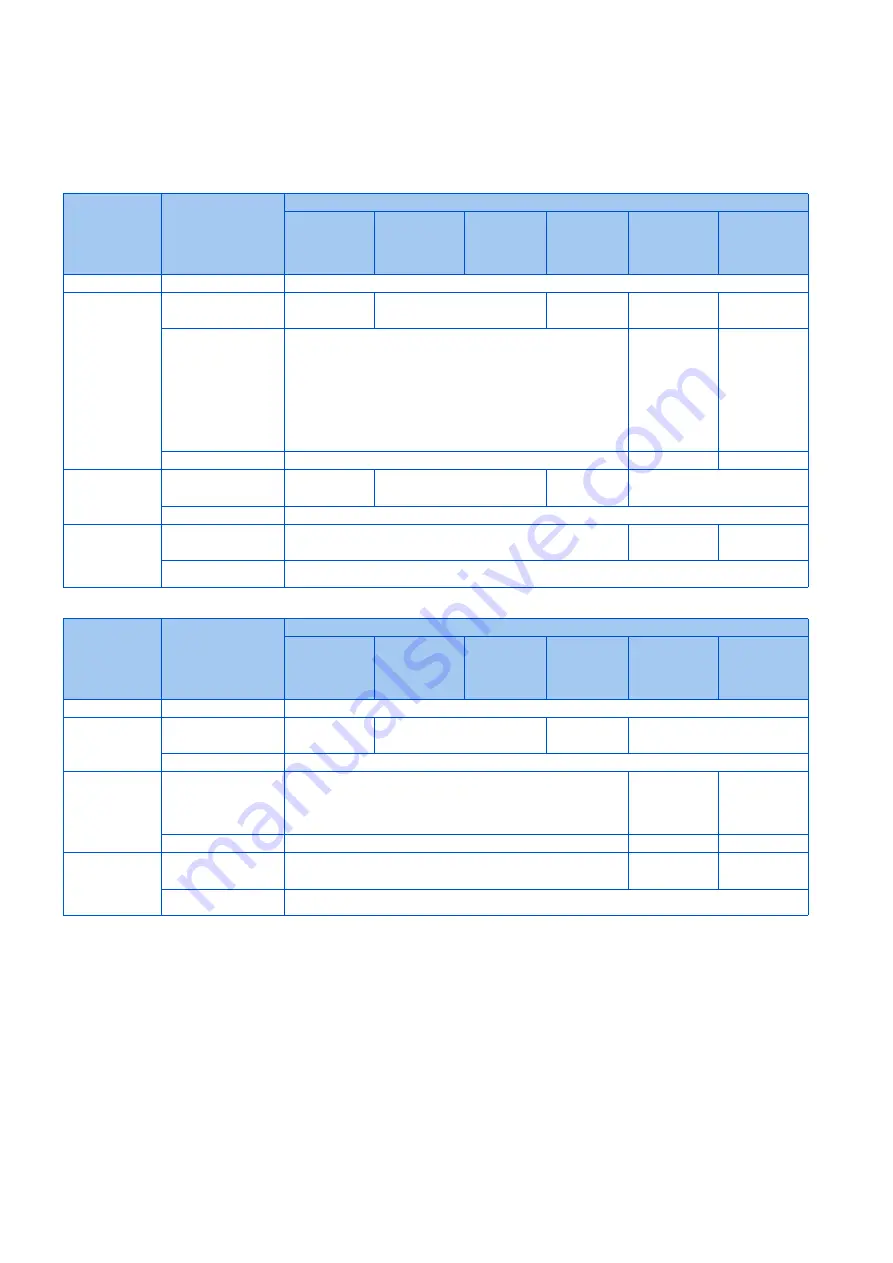
228
10. (D) Operation Command and Frequency Command
10.3 Start command source and frequency command source during communication operation
*6
Some parameters are write-enabled independently of the operation mode and command source presence/absence. Writing is also enabled when
Pr.77
= "2". (Refer to
.) Parameter clear is disabled.
*7
At occurrence of communication error, the inverter cannot be reset.
*8
The inverter can be reset by using the multi-speed operation function and analog input (terminal 4).
Operation when a communication error occurs
• Standard model
• Ethernet model / Safety communication model
*1
Selectable with
Pr.75 Reset selection/disconnected PU detection/PU stop selection
.
*2
Selectable with
Pr.122 PU communication check time interval, Pr.548 USB communication check time interval, Pr.1431 Ethernet signal
loss detection function selection, Pr.1432 Ethernet communication check time interval, and Pr.1457 Extended setting for Ethernet
signal loss detection function selection
.
*3
In the PU JOG operation mode, operation always stops when the PU is disconnected. The operation at a PU disconnection fault (E.PUE)
occurrence is as set in
Pr.75 Reset selection/disconnected PU detection/PU stop selection
.
*4
The operation depends on the communication option setting.
Selecting the command interface in the Network operation mode (Pr.338,
Pr.339)
• Selecting a command interface is required for the following two types of commands: the operation command using the start
signals and the signals related to the inverter function selection, and the speed command using signals related to the
frequency setting.
Fault type
Condition
Operation in each operation mode at error occurrences
PU operation
External
operation
Combined
operation
mode 1
(Pr.79 = "3")
Combined
operation
mode 2
(Pr.79 = "4")
NET
operation
(via PU
connector)
NET
operation
(via option)
Inverter fault
—
Stop
Communication
error at PU
connector
Pr.551
= "2"
Stop/
continued
Continued
Stop/
continued
—
Continued
Pr.551
≠
"2" and
either of the
following:
•
Pr.550
= "2"
•
Pr.550
= "9999"
(communication
option is not
installed)
Continued
Stop/
continued
—
Other than the above Continued
—
Continued
Communication
error at USB
connector
Pr.551
= "3, 9999"
Stop/
continued
Continued
Stop/
continued
Continued
Other than the above Continued
Communication
error at
communication
option
Pr.550
= "0, 9999"
Continued
—
Stop/
continued
Other than the above Continued
Fault type
Condition
Operation in each operation mode at error occurrences
PU operation
External
operation
Combined
operation
mode 1
(Pr.79 = "3")
Combined
operation
mode 2
(Pr.79 = "4")
NET
operation
(via Ethernet
connector)
NET
operation
(via option)
Inverter fault
—
Stop
Communication
error at USB
connector
Pr.551
= "3, 9999"
Stop/
continued
Continued
Stop/
continued
Continued
Other than the above Continued
Communication
error at Ethernet
connector
Pr.550
= "5" or
Pr.550
= "9999"
(communication
option is not installed)
Continued
Stop/
continued
—
Other than the above Continued
—
Continued
Communication
error at
communication
option
Pr.550
= "0, 9999"
Continued
—
Stop/
continued
Other than the above Continued
Содержание FR-E800
Страница 17: ...16 1 Introduction 1 3 Related manuals MEMO ...
Страница 51: ...50 2 Basic Operation 2 8 I O terminal function assignment MEMO ...
Страница 89: ...88 3 Parameters 3 4 Parameter list by function group number MEMO ...
Страница 135: ...134 5 Speed Control 5 9 Troubleshooting in the speed control MEMO ...
Страница 153: ...152 6 Torque Control 6 7 Troubleshooting in torque control MEMO ...
Страница 195: ...194 8 E Environment Setting Parameters 8 18 Current average value monitor signal MEMO ...
Страница 237: ...236 10 D Operation Command and Frequency Command 10 6 Operation by multi speed setting MEMO ...
Страница 339: ...338 13 T Multi Function Input Terminal Parameters 13 9 Start signal operation selection MEMO ...
Страница 455: ...454 16 G Control Parameters 16 13 Speed smoothing control MEMO ...
Страница 481: ...480 18 Appendix 18 4 Parameters functions and instruction codes under different control methods MEMO ...
















































