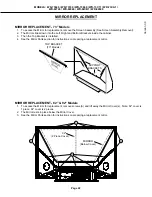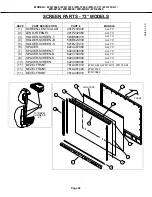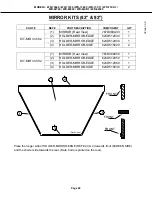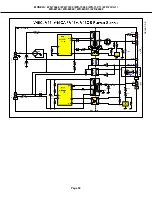Page 35
MODELS: WD-73640 / WD-73740 / WD-73840 / WD-73C11 / WD-73CA1 /
WD-82740 / WD-82840 / WD-82CB1 / WD-92840
Versi
on 3.0
4:3 MODE
Select Straightest Red Line (Bottom)
Select Straightest Red Line (Center)
Select Straightest Red Line (Top-Center)
4. Repeat the process of pressing <CH-UP/CH-DOWN> or
<
/
>
to display the 15 different preset amounts
of correction to the Top-Center Red Line. When you find the pattern with the straightest line, press
<VIDEO> to proceed to the Center Red Line. Repeat the process for the Center Line, followed by the Bot-
tom Line. Press <ENTER> then <EXIT> to exit and save the 4:3 and 16:9 data.
5. Select the Geometry Test Pattern (See HVPOS). If Geometry is acceptable, press <EXIT> to quit.
Содержание DLP WD-82CB1
Страница 2: ......
Страница 50: ...Page 50 MODELS WD 73640 WD 73740 WD 73840 WD 73C11 WD 73CA1 WD 82740 WD 82840 WD 82CB1 WD 92840 Version 3 0 ...
Страница 51: ...Page 51 MODELS WD 73640 WD 73740 WD 73840 WD 73C11 WD 73CA1 WD 82740 WD 82840 WD 82CB1 WD 92840 Version 3 0 ...
Страница 52: ...Page 52 MODELS WD 73640 WD 73740 WD 73840 WD 73C11 WD 73CA1 WD 82740 WD 82840 WD 82CB1 WD 92840 Version 3 0 ...
Страница 53: ...Page 53 MODELS WD 73640 WD 73740 WD 73840 WD 73C11 WD 73CA1 WD 82740 WD 82840 WD 82CB1 WD 92840 Version 3 0 ...
Страница 54: ...Page 54 MODELS WD 73640 WD 73740 WD 73840 WD 73C11 WD 73CA1 WD 82740 WD 82840 WD 82CB1 WD 92840 Version 3 0 ...
Страница 55: ...Page 55 MODELS WD 73640 WD 73740 WD 73840 WD 73C11 WD 73CA1 WD 82740 WD 82840 WD 82CB1 WD 92840 Version 3 0 ...