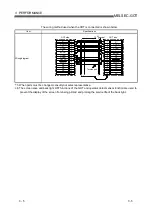4 - 3 4 - 3
MELSEC-GOT
4 NAMES OF THE PARTS AND THEIR SETTINGS
4.2 Names of The Parts And Their Settings of the A975GOT/A970GOT/A960GOT
After removal of 9)
14)
16)
1)
19) 2)
3)
4)
5)
6)
7)
13)
12)
11)
10)
9)
8)
17)
17)
18)
15)
17)
17)
Number
Name
Description
1)
Display section
Shows the screen
2)
Reset button
Used to reset the hardware of the GOT
3)
memory card access switch
Used to set the condition of access to the PC card when it is loaded during power-on
(Factory-set to OFF)
OFF • • • Access from GOT to PC card inhibited
ON • • • • Access from GOT to PC card enabled
4)
memory card LED
Indicates whether the PC card may be loaded/unloaded or not
OFF • • • PC card may be loaded/unloaded (When switch 3 is OFF)
ON • • • • PC card must not be loaded/unloaded (When switch 3 is ON)
5)
Communication module interface
Interface for loading the communication module
6)
memory card interface
Interface for loading the PC card
7)
memory card ejection button
Button used to withdraw the PC card
8)
Speech output terminal
For external speaker connection