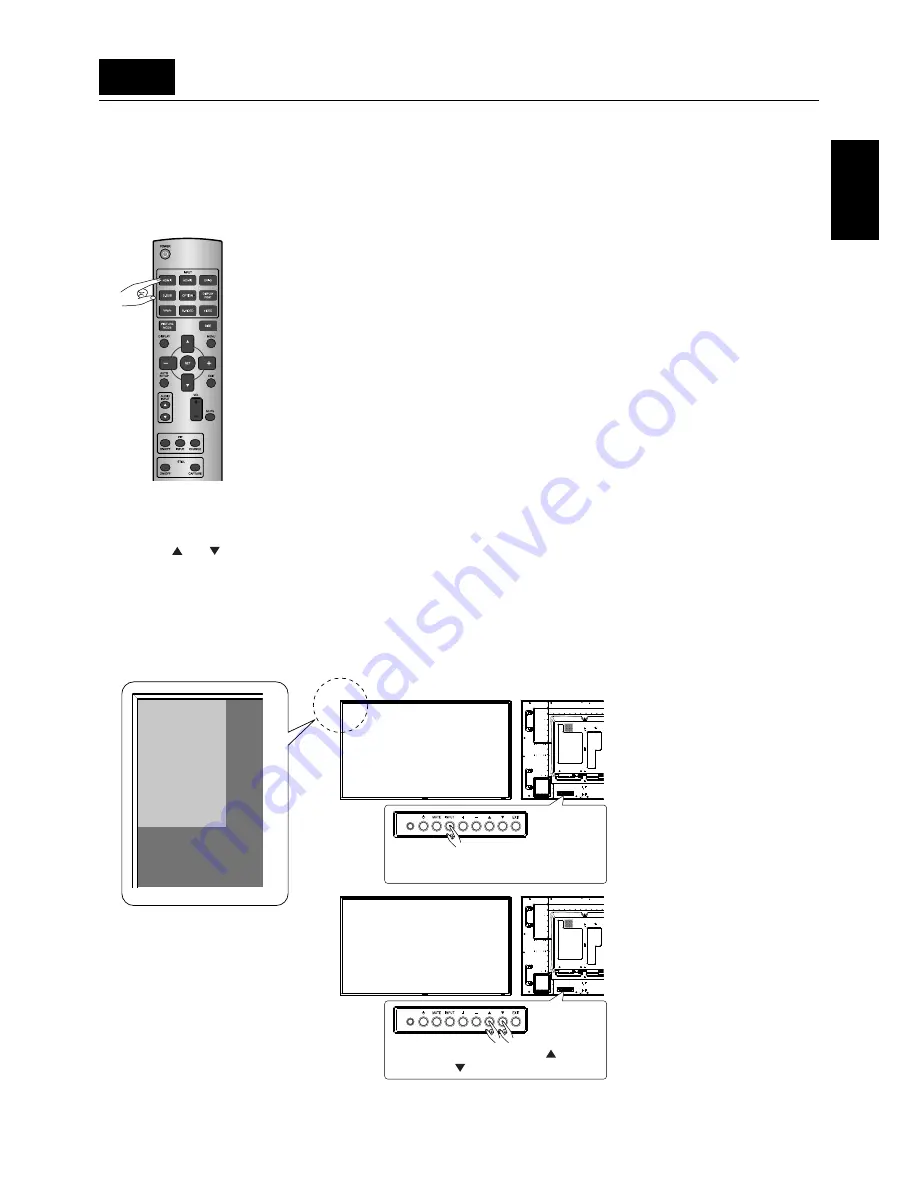
English-33
English
You can select the desired video input using the wireless remote control or the INPUT button on the monitor.
Select using the INPUT buttons on the wireless remote control.
You can select the desired video input by pressing the corresponding INPUT button on the wireless remote control.
Selectable video inputs are [HDMI1], [HDMI2], [DVI-D], [D-SUB], [OPTION]*, [DISPLAYPORT], [YPbPr], [S-VIDEO], and [VIDEO].
* OPTION can be used when an expansion module is mounted on the option slot.
Select using the INPUT button on the monitor.
When you press the INPUT button on the monitor, the video input OSD menu is displayed and you can select the video input
using the and buttons.
Selectable video inputs are [HDMI1], [HDMI2], [DVI-D], [D-SUB], [OPTION]*, [DISPLAYPORT], [YPbPr], [S-VIDEO], and [VIDEO].
When you press the INPUT button again, the selected video input is displayed.
* OPTION can be used when an expansion module is mounted on the option slot.
NOTE:
The selection you make doesn’t complete unless you press the INPUT button while the video input OSD menu is displayed. The
time during which the video input OSD menu is displayed is same as that of the INFORMATION OSD. See page 54.
HDMI1
HDMI2
DVI-D
D-SUB
OPTION
DISPLAYPORT
YPbPr
S-VIDEO
VIDEO
U-2
Selecting the video input
INPUT button
Video input OSD menu
Select using the and
buttons.
Содержание A3112
Страница 1: ...LCD Display Monitor MODEL ...
















































