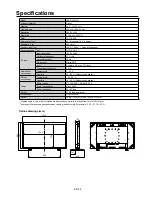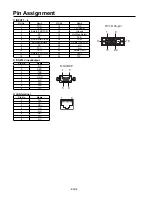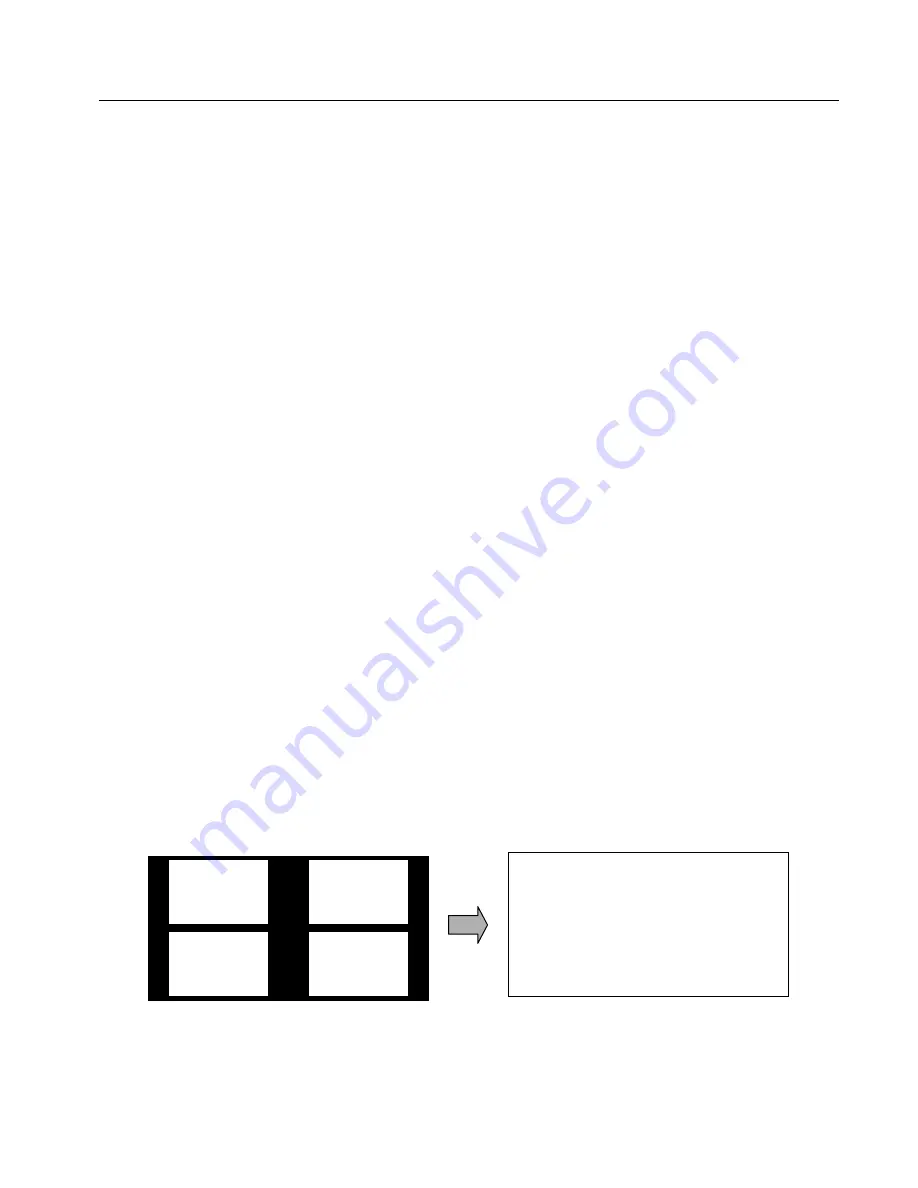
EN-9
To use the product for a long time, you are recommended to follow the
instructions below.
You can change the settings of the product using the accessory application software “QF60LC_Control.”
For details of the application software, see the QF60LC_Control software operation manual.
Turn off the product when it is not used.
• Turn off the product using the POWER button when it is not used.
1. Set the power saving function to ON. The factory default is ON.
• The power saving mode is automatically activated when no signal is input.
[Control
application]
[OPERATION]
→
[POWER SAVE] ON/OFF
2. Use the off-timer function.
• The product is automatically turned off after a lapse of the time you set.
[Control
application]
[OPERATION]
→
[OFF TIMER] OFF, 1 to 24
Keep the temperature of the product as low as possible.
• By keeping the temperature of the product low, the load to the LCD panel can be reduced.
1. Cooling fan
• You can control the rotation speed of the built-in cooling fan.
• When FULL is selected, the cooling fan always rotates at a high speed, increasing the effect of lowering the temperature of
the product.
• The factory default is NORMAL. When the temperature inside the product exceeds a certain level, the cooling fan changes
the rotation speed from Low to High.
[Control
application]
[CONFIGURATION]
→
[FAN MODE] NORMAL/FULL
2. Bright mode
• You can adjust the brightness of the screen.
• When NORMAL is selected, the brightness is automatically lowered (to 80%), reducing the heat generation of the product.
The factory default is NORMAL.
• When HIGH is selected, the brightness is set to 100%.
[Control
application]
[CONFIGURATION]
→
[BRIGHT MODE] NORMAL/BRIGHT
Tips
• Decrease the brightness to reduce the heat generation of the product. The factory default is 100.
[Control
application]
[PICTURE]
→
[BRIGHTNESS] 0 to 100
• Keep the ambient temperature low and install the product in a well-ventilated place.
• Display different images and moving images regularly and avoid displaying the same image for a long time.
• Display images on the full screen. If black areas with no image exist on the screen for a long time when images having differ-
ent resolution and aspect ratio are displayed, the afterimages of the boundaries between images may be left on the screen after
displayed images are changed.
For longer use