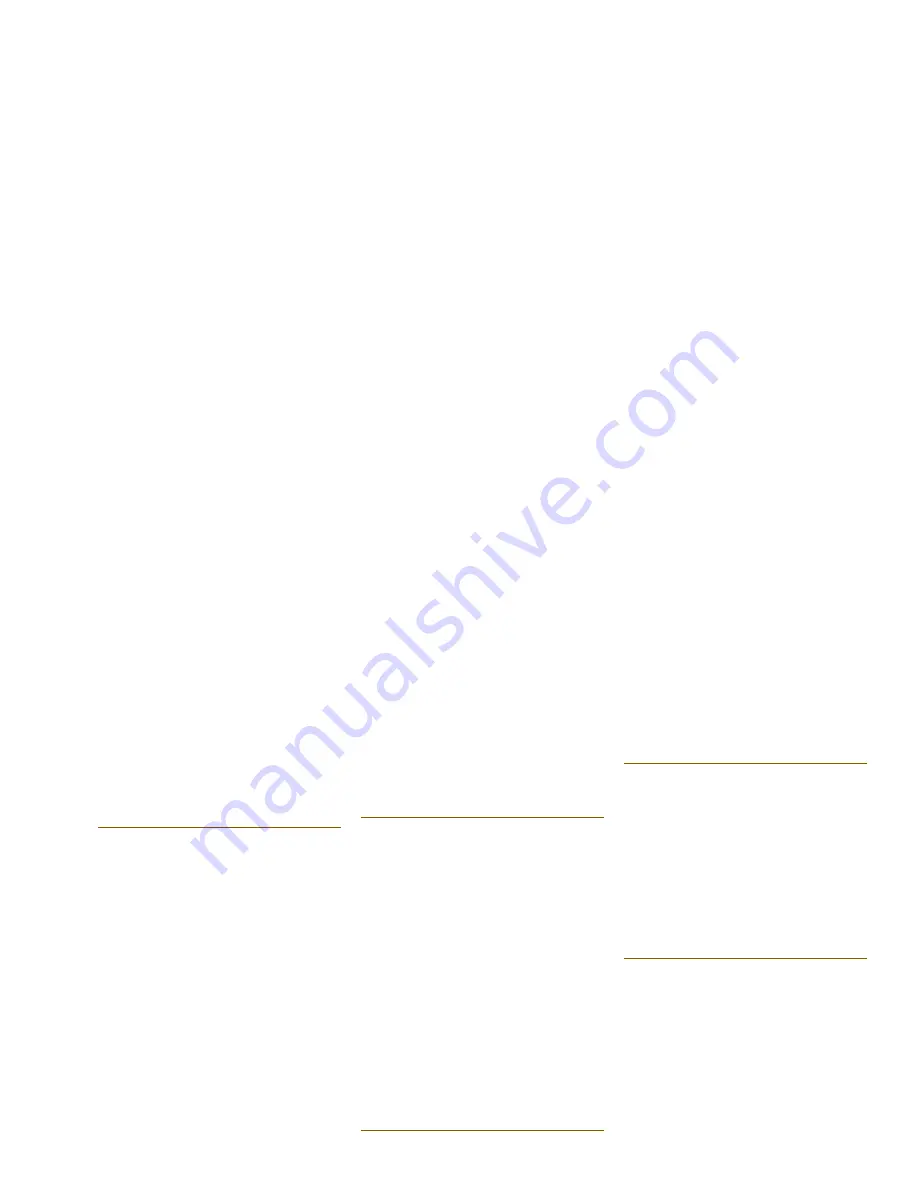
The Message Lamp on your set must be on while
making a call.
O
Replace the handset.
A Callback message is left at the busy or
unanswered extension.
Respond to a Message Waiting
O
Press MESSAGE
if the Message Lamp on your idle set is flashing. The
extension of the caller who left the message is rung.
O
Press MESSAGE again if the line is
busy or there is no answer.
This will leave a Callback message at the extension
of the original caller, and turn off the Message Lamp
on your set.
O
Replace the handset.
REMINDER
What is a Timed Reminder
You can set up a timed reminder that will ring your
telephone at a prearranged time. This is useful
when you want a reminder to go to a meeting,
make a call, and so on.
Set a Timed Reminder
O
Enter Timed reminder feature access
code.
O
Dial 4-digit time in 24-hour format.
(e.g., 1430 for 2:30 p.m.)
O
Replace the handset.
The timed reminder is set to ring at the specified
time.
What to do when the Reminder Rings
If your telephone is busy, the reminder rings when
you replace the handset.
O
Lift and replace the handset
when you hear the reminder ringing. The ringing
stops.
Cancel a Reminder Before it Rings
O
Enter Timed Reminder feature
access code.
O
Dial 9999.
O
Replace the handset.
The timed reminder is canceled.
ACCOUNT CODE
What is an Account Code
Account Codes are used in situations where it is
necessary to charge the cost of a call to a specific
account, or client, or project, etc. In some cases,
it may be necessary to enter an account code
when making external calls.
Enter an Account Code Before a Call
O
Enter the Account Code feature
access code.
O
Enter the Account Code.
You hear dial tone.
O
Dial the number
including the external line access code, if necessary.
INTERCOM CALLS
What is an Intercom Call
An Intercom call is a call between two extensions,
which either pages or rings the called extension.
Switch Between a Ringing Intercom Call to a Paged
Intercom Call
O
Make a call.
O
Dial *48.
PHONEBOOK
Access the Phonebook
O
Dial *65.
O
Enter the name or extension
of the person you which to call, using the dialpad.
Note:
Only extensions that have a voice mailbox can
be dialed using Phonebook.
DOOR OPENER
What is Door Opener
Door Opener allows you to operate a third-party
door opener. For example, when someone
requires entry into a third-party building, a
designated extension (or extensions) rings and
on answering, the extension user can dial a
feature access code to open the door.








