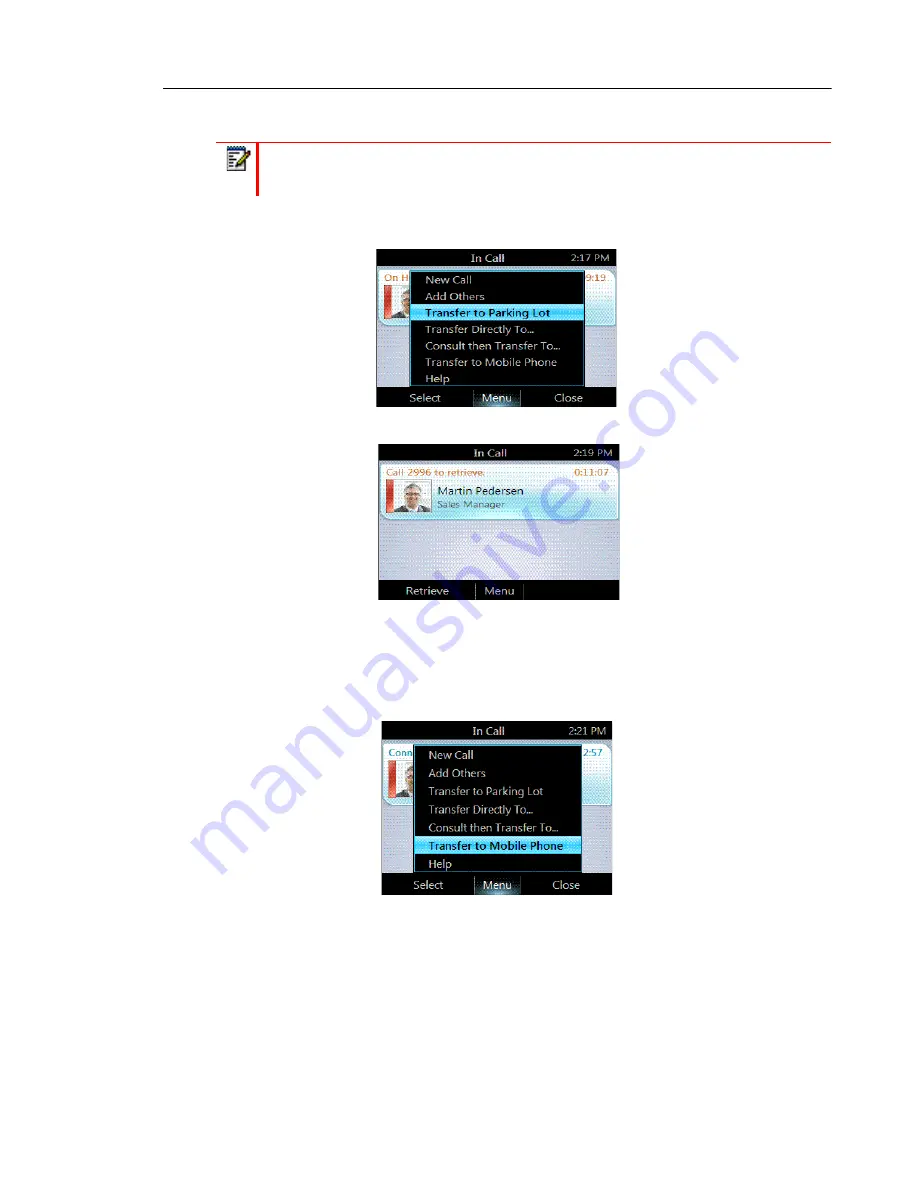
MiVoice 6725ip Work Smart User Guide
12
TO TRANSFER A CALL TO A PARKING LOT
1.
From the
In Call
screen, select
Menu
, and then select
Transfer to Parking Lot
. The call
will be placed on hold.
A notification appears, displaying a number to call in order to retrieve the call.
2.
Contact the team that you want to answer the call, and give them the number from the
notification.
TO TRANSFER A CALL TO A MOBILE PHONE
•
From the
In
Call
screen, select
Menu
, and then select
Transfer to Mobile Phone
.
Note:
If your system is set up for it, you can park a call. This places the call on hold so
that another party can retrieve it.
Содержание MiVoice 6725ip
Страница 1: ...MiVoice 6725ip Microsoft Lync Phone 41 001368 00 REV04 WORK SMART USER GUIDE ...
Страница 19: ... ...





































