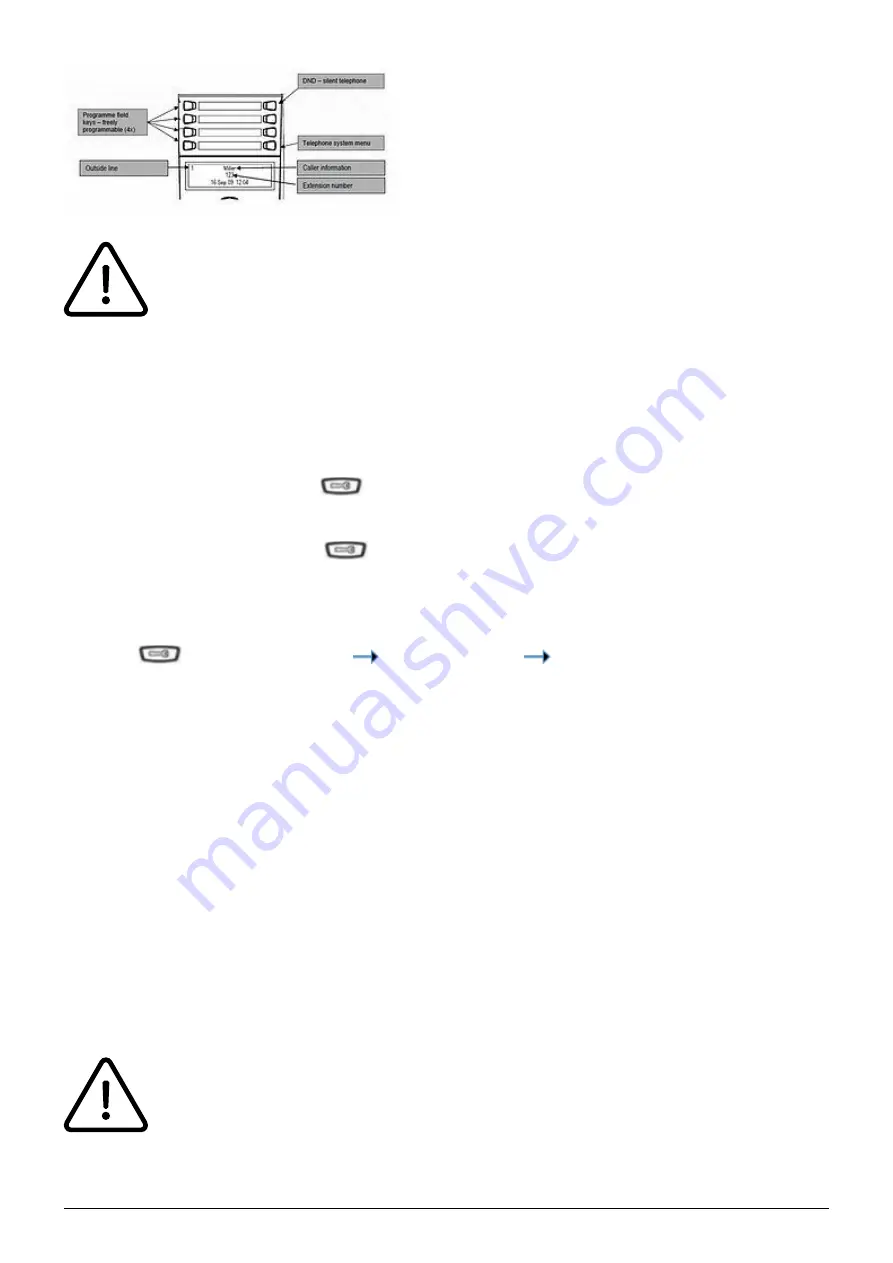
14
For details on all commands regarding the programming function keys, please refer to
the administration portal manual.
2.3. Keypad lock
You have the option of protecting your telephone against improper use by locking its keypad. I.e.
with the keypad locked, no outgoing calls can be dialled. However, the keypad lock can be
deactivated at any time.
To lock your telephone, press the
key.In the list of options under item 7, select keypad lock.
Confirm item 7 using display key Lock.
To unlock the telephone press the
key again and enter your voice mail password. Confirm your
entry with Execute. Your telephone is now unlocked.
To change the voice mail password:
Press the
key 4.User password
Current password
Change password.
3. Voicemail
When accessing the voice mail system’s voice menu for the first time, you should also set up your
personal voice mail
Access the voice mail system’s voice menu by pressing the voice mail softkey or by dialling the
extension set up on the service site for accessing the voice mail system’s voice menu.
1. Then select “0 voice mail options” to set up your voice mailbox.
2. Now press “1” to record a message in the event you are unavailable.
3. Now, record your message and press “#” to end the recording.
4. Press “1” to accept the recording, “2” to replay the recording, and “3” to rerecord.
For more detailed information, please refer to the voice mail leaflet.
















