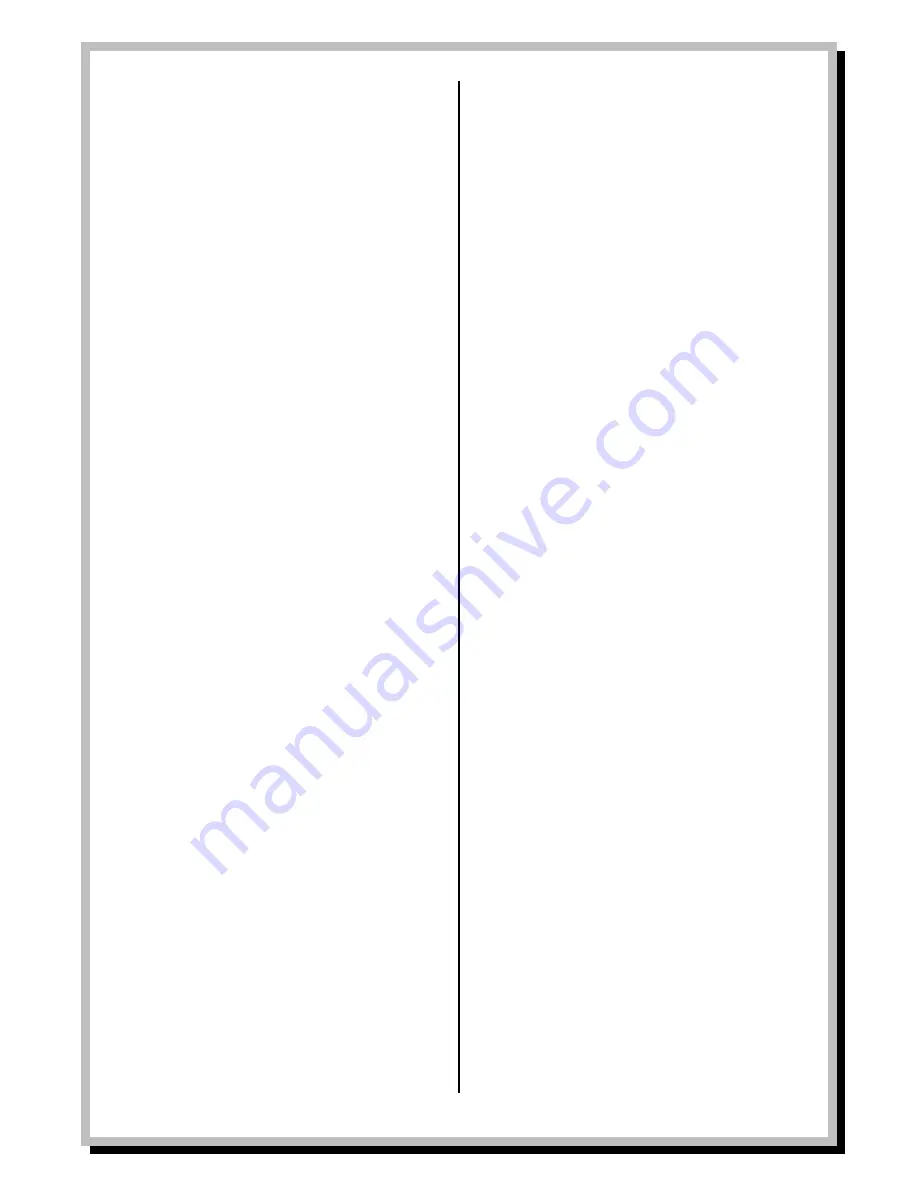
Page | 21 ©
Mitchell & Johnson UK 2015 WLD+211 IB Ver 1.0 Rev 0.0
Presets
Presets are stored in the radio and cannot be accessed
from other radios. To store an Internet radio preset,
press and hold the
P
button on the remote control
handset until the display shows the
Save to Preset
screen. Using the down or up keys on the remote, select
one of the 10 presets and press the
Enter
button on the
remote control handset to store the currently playing
station. To select a preset, press
P
button
briefly, then
select one of the listed preset stations. When a preset
station is playing, it shows P
n
(P1, P2 etc) in the bottom
of the screen.
Note: Operation of presets is identical for Internet radio,
DAB and FM.
Selecting a preset station
-
There are different ways of selecting a preset
station.
-
Press a numeric button (1 – 5) on the remote
control handset to select the memory presets 1-5.
To select a preset station between 6 and 10, press
the “5+” button first and then the 1–5 button.
Example
To select station preset 8. Press the “5+” button first and
then the number 3
-
Press “P” to display a list of stored stations. Use the
▲
and
▼
buttons or turn the “CONTROL” dial to
select the preferred station. Select enter by
pressing the ‘ENTER’ button or by pressing the
centre of the “CONTROL” dial to confirm and switch
to the selected station. Press “t”, “P” or “BACK” to
exit this menu. The menu will close automatically
after a while.
Favourites
Favourites are different from Presets in that they can be
stored on the internet radio portal directly, not just on
the WLD+211.
Before you set up an account on the portal from its web
interface (www.wifiradio-frontier.com), the favourites
are associated solely with WLD+211.
After you set up a portal account, all the Favourites from
your different radios are merged into a combined
favourites list. This combined list is available to all the
radios on your account. (see page 24 for details of how
to register your WLD+211 on the internet radio portal)
To store a playing station as a Favourite, press and hold
Select
until the display shows ‘Favourite added’. The
station appears in the default Favourites list
Stations
.
To
select a favourite, select
Menu >
Station list > My favourites >[
Favourites list
] >
[
Station
]
.
Содержание WLD+211T
Страница 1: ...WLD 211T Lossless Network Audio Player with internet DAB FM Stereo Tuner User Guide ...
Страница 15: ...Page 15 Mitchell Johnson UK 2015 WLD 211 IB Ver 1 0 Rev 0 0 Modes menus overview map ...
Страница 42: ... Mitchell Johnson UK 2015 WLD 211 IB Ver 1 0 Rev 0 0 www mitchellandjohnson com ...






























