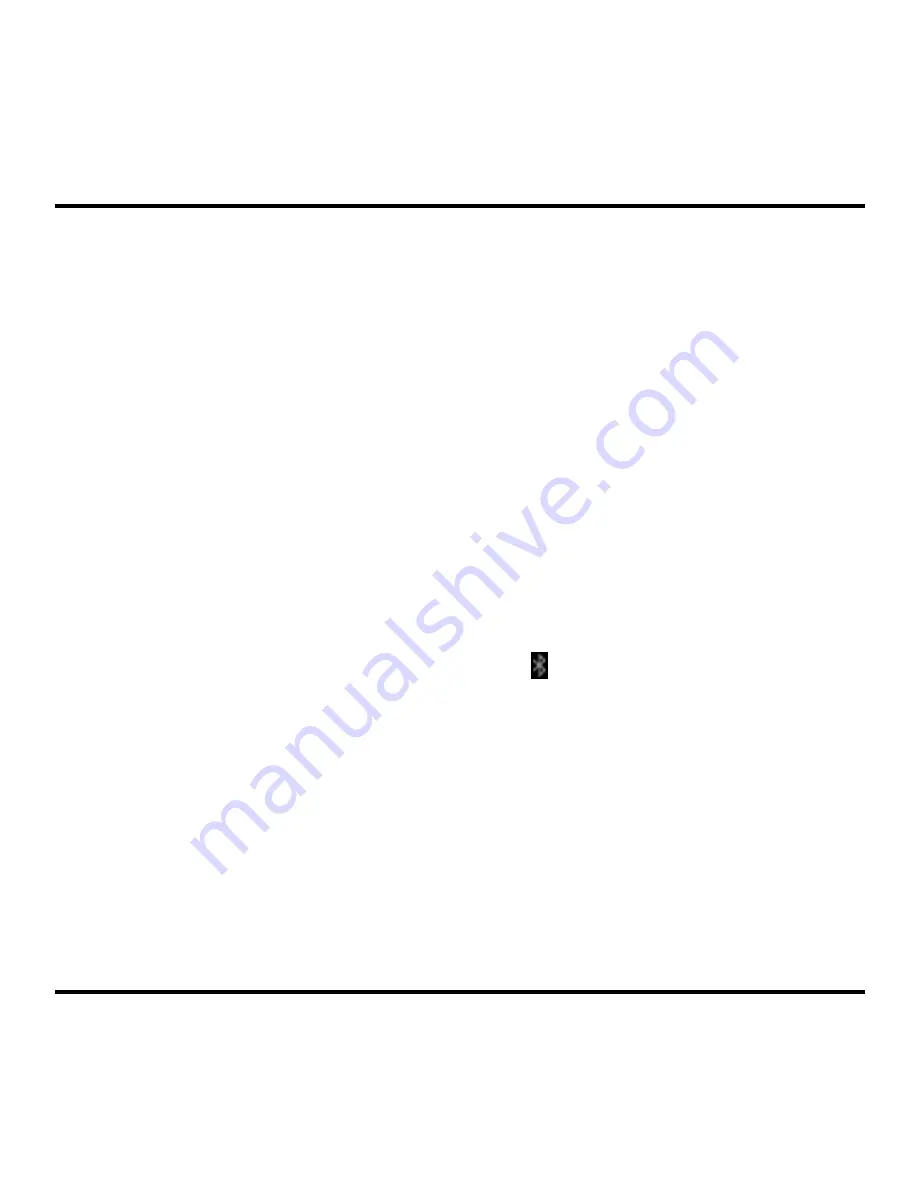
Bluetooth
Bluetooth
is a short-range wireless communications technology that allows Bluetooth-enabled
devices to exchange information over a distance of about 30 feet (10 meters) without requiring
a physical connection.
Bluetooth mode
Bluetooth on your device operates in three different modes:
On: Bluetooth is turned on, and the device will be able to detect the other
Bluetooth-enabled devices, but not vice versa.
Discoverable
:
Bluetooth
is turned on, and all other Bluetooth-enabled devices can detect
your device.
Off:
(default) Bluetooth is turned off. You cannot send/receive data using Bluetooth.
Turning Bluetooth on and pairing the Bluetooth devices
1.
Access the Settings menu
Æ
Wireless & networks.
2.
Tap the Bluetooth option to turn Bluetooth on.
Note: When Bluetooth is turned on, the Bluetooth icon ( ) appears in the Status Bar.
3.
Tap the Bluetooth settings option and then tap Discoverable to make the device
discoverable to other Bluetooth devices that are within range.
4.
From the
Bluetooth settings
screen, tap Scan for devices.
Your device will start scanning and then display a list of discovered in-range Bluetooth
devices.
5.
Tap a device from the list to initiate pairing.
6.
When prompted, enter the PIN code and then tap OK.
7.
On the external device, enter your device’s PIN code to accept the pairing.
8.
Once the pairing is completed, you can now start sharing data between the devices.
13
Содержание Ulmo
Страница 1: ...Quick Start Guide ...
Страница 23: ......























