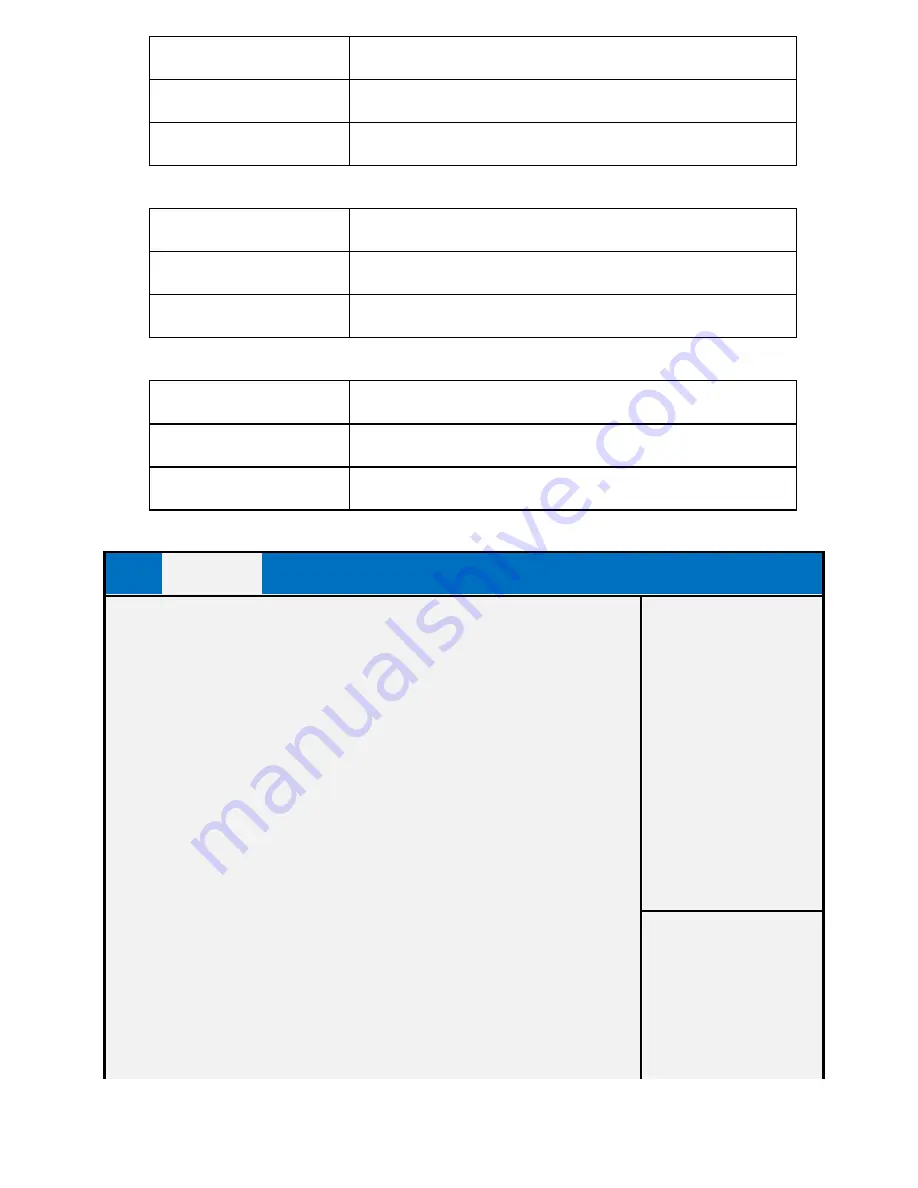
57
Field Name
Serial Port 2 Configuration"
Help
Set Parameters of Serial Port 2 (COMB)
Comment
Press Enter when selected to go into the associated Sub-Menu.
Field Name
Serial Port 3 Configuration"
Help
Set Parameters of Serial Port 3 (COMC)
Comment
Press Enter when selected to go into the associated Sub-Menu.
Field Name
Serial Port 4 Configuration"
Help
Set Parameters of Serial Port 4 (COMD)
Comment
Press Enter when selected to go into the associated Sub-Menu.
2.7.1
Serial port 1 Configuration
Main
Advanced
Chipset
Security
Boot
Save & Exit
Serial Port 1 Configuration
Item help
Serial Port
[Enabled]
Device Settings
IO=240h; IRQ=11;
→←: Select Screen
↑↓: Select Item
Enter: Select
+/- : Change Opt
Содержание P150-10AI
Страница 1: ...MiTAC Panel PC System P150 10AI Product Guidev1 2 ...
Страница 2: ...2 Front View Rear View ...
Страница 3: ...3 Bottom View Mechanical Dimension P150 10AI dimension 360 4mm x 283 4mm x 66 7mm ...
Страница 31: ...31 2pin terminal block PIN Signal name 1 ground 2 Powerswitch ...
Страница 32: ...32 MITAC Embedded System P150 10AI BIOS Specifiction ...
Страница 66: ...66 Help Change the Printer Port mode Comment SKU S did not have Parallel port menu ...
Страница 86: ...86 Press Enter when selected to go into the associated Sub Menu ...
















































