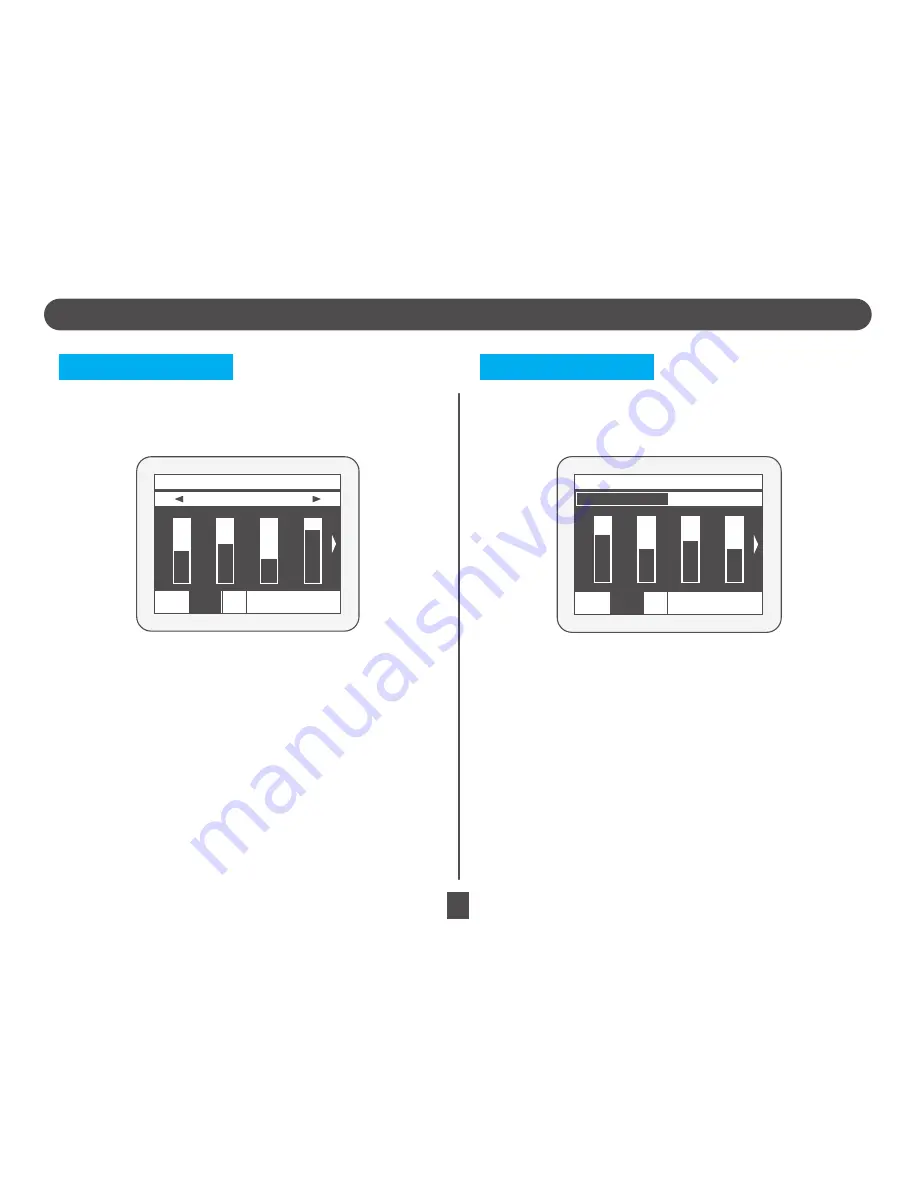
CONFIGURATION MENU - MODULATION & DELAY
17
Modulation Parameters:
1. Type (11 x chorus algorithms, 4 x flanger; 4
x phaser, 4 x tremolo and 1 x rotary)
2. Level
3. Chorus delay time
4. Chorus feedback
5. Chorus hpf
6. Delay feedback filter
7. Modulation rate
8. Modulation depth
9. Tremolo shape (0 = triangle… until 127 =
square)
The Kitara onboard synthesizer contains various filter modulation effects
including phaser, flanger, tremolo and chorus. It is better to listen to these
effects than try to describe them!
The Kitara onboard synthesizer contains a delay effect. Delay creates an echo
sound.
MODULATION
DELAY
Delay Parameters:
1. Mode (mono or stereo)
2. Pre-low pass filter amount
3. Level
4. Time (0 – 1365ms)
5. Feedback
6. Feedback filter amount
CLOSE
ON
MODULATION
TYPE
FX 1
FX 2
CLOSE
ON
DELAY
FX 1
FX 2
MONO
STEREO
Содержание KITARA
Страница 1: ...User Manual EN ...
Страница 30: ...30 EUROPE ...
Страница 32: ...www misadigital com Rev 1 ...































