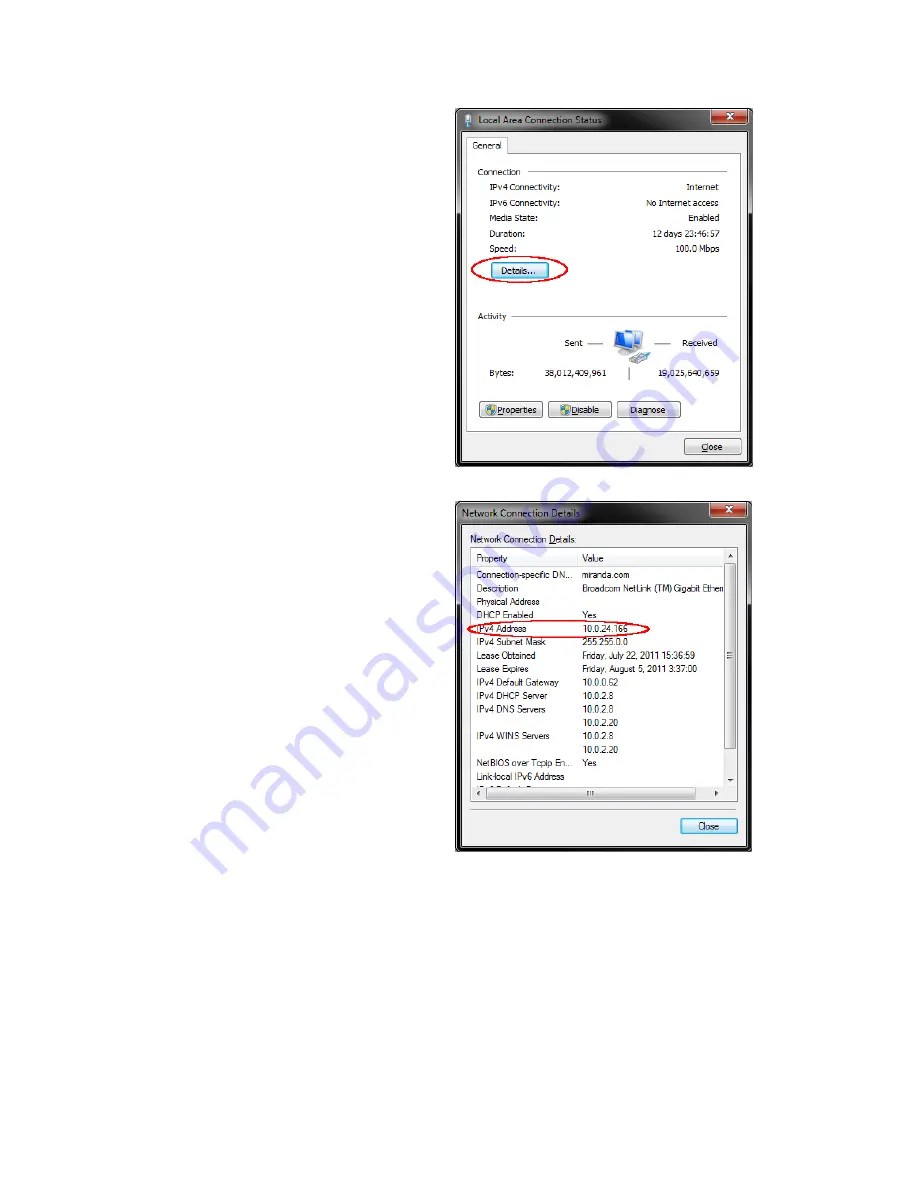
GUIDE TO INSTALLATION AND OPERATION
78
| Kaleido-Solo
Select “
Details...
”
You can now see the computer IPv4 Address. In the
example shown here
it‟s 10.0.24.166
You can configure the Kaleido-Solo to be in the same subnet as your computer by selecting, for example 10.0.24.170.