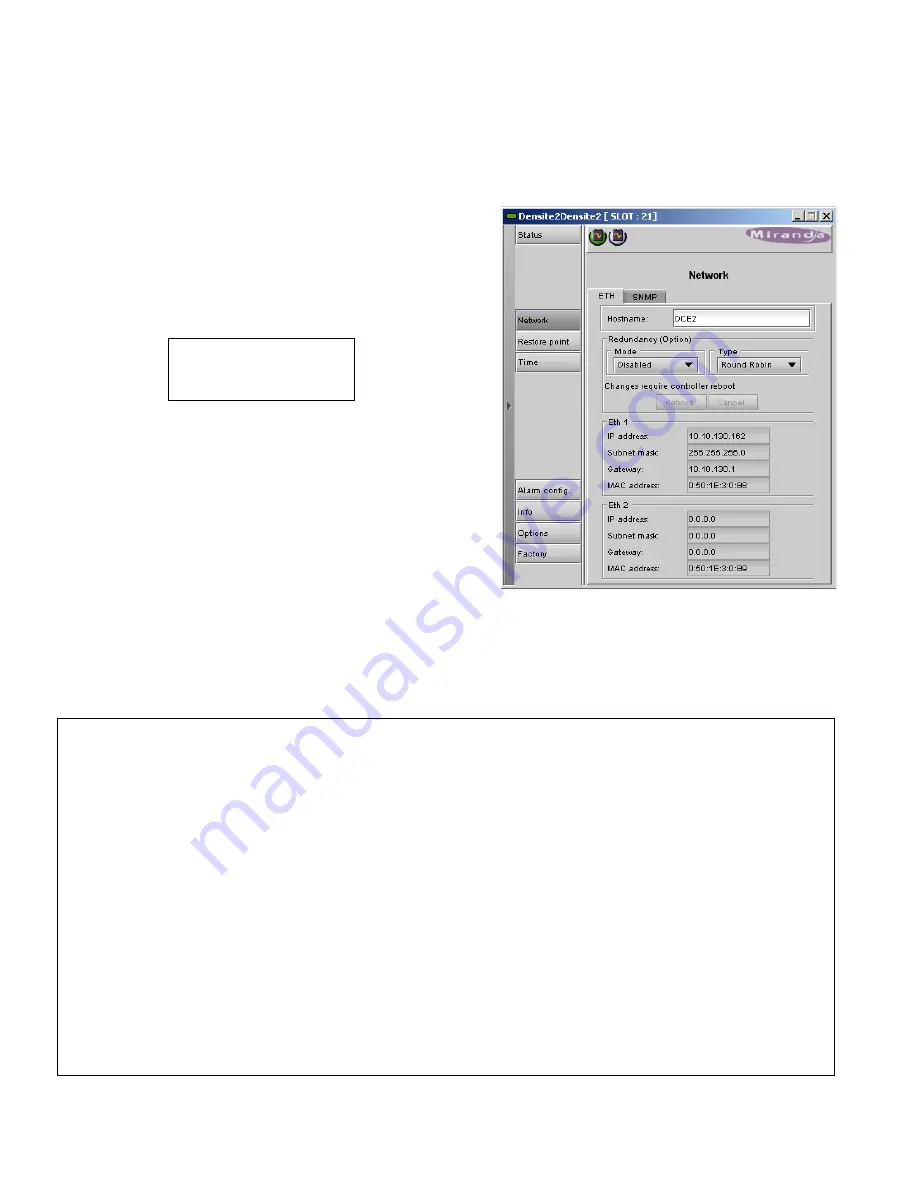
GUIDE TO INSTALLATION AND OPERATION
8
| CPU-ETH2
5.3.3 Topic – Network Configuration
The CPU-ETH2 controller’s two Ethernet ports can be configured using the iControl interface, or through the card-
front menu. Open the NETWORK panel and select the ETH tab to configure them through iControl.
Enter the HOSTNAME in the box at the top.
Then configure the two ports individually.
Consult your IT department if necessary before configuring
the ports, to ensure that the Densité controller is correctly
integrated into your local network
IP Address:
Subnet mask:
Gateway:
Enter the values supplied
by your network
administrator
The MAC (Media Access Control) address is reported in the data
box
•
The MAC address is not user-configurable.
Redundancy (option)
The Ethernet Link Redundancy option is configured in this panel.
•
Note that the option must be purchased and activated
before this feature becomes available. See page 14 for
details.
Mode:
enable or disable the link redundancy function
Type:
select one of the available bonding modes
•
Round Robin
•
Active Backup
About Channel Bonding (Ethernet Link Redundancy option)
Channel bonding is an arrangement in which two or more network interfaces on a host computer are combined
for redundancy or increased throughput.
•
The Densité CPU-ETH2
Ethernet Link Redundancy option
must be enabled to use Channel Bonding.
The Densité CPU-ETH2 supports two bonding modes:
Round-Robin:
This mode provides load balancing, fault tolerance and increased throughput. Transmissions
are received and sent out sequentially on each bonded slave interface beginning with the first one available.
This mode requires that the remote equipment (host or switch) be configured to aggregate traffic over several
ports (Trunk, EtherChannel, etc.).
Active-Backup:
This mode provides fault tolerance. Transmissions are received and sent out via the first
available bonded slave interface. The other bonded slave interface is only used if the active bonded slave
interface fails. This mode doesn't require any configuration of the remote equipment.
When Channel Bonding is enabled, the two Ethernet interface are seen as one. Therefore Eth 2 settings are
disabled and network settings are changed using Eth 1.
USO
RESTRITO
























